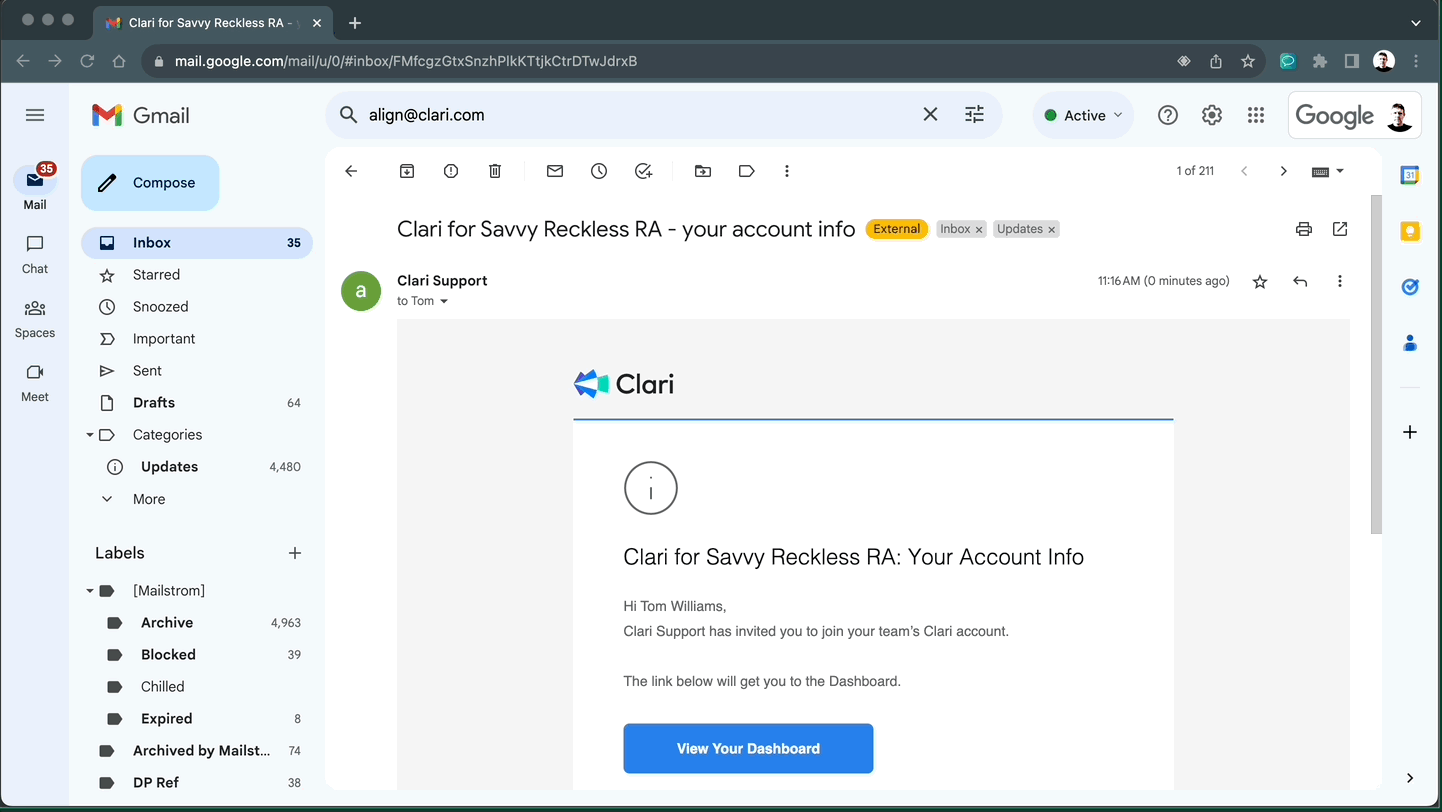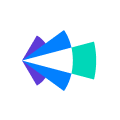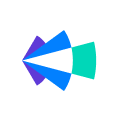For those of you who are kinesthetic learners, we built an Align template that includes every feature of Align, so you can get familiar with Align in a 100% safe environment on your own schedule.
- Go to your Dashboard at align.clari.com. [see Reminder below if you’re not automatically logged in]
- Click “Create New Workspace”
- Follow the actions in the milestones.
- This is your personal practice area. You can do NO harm, so play around!!
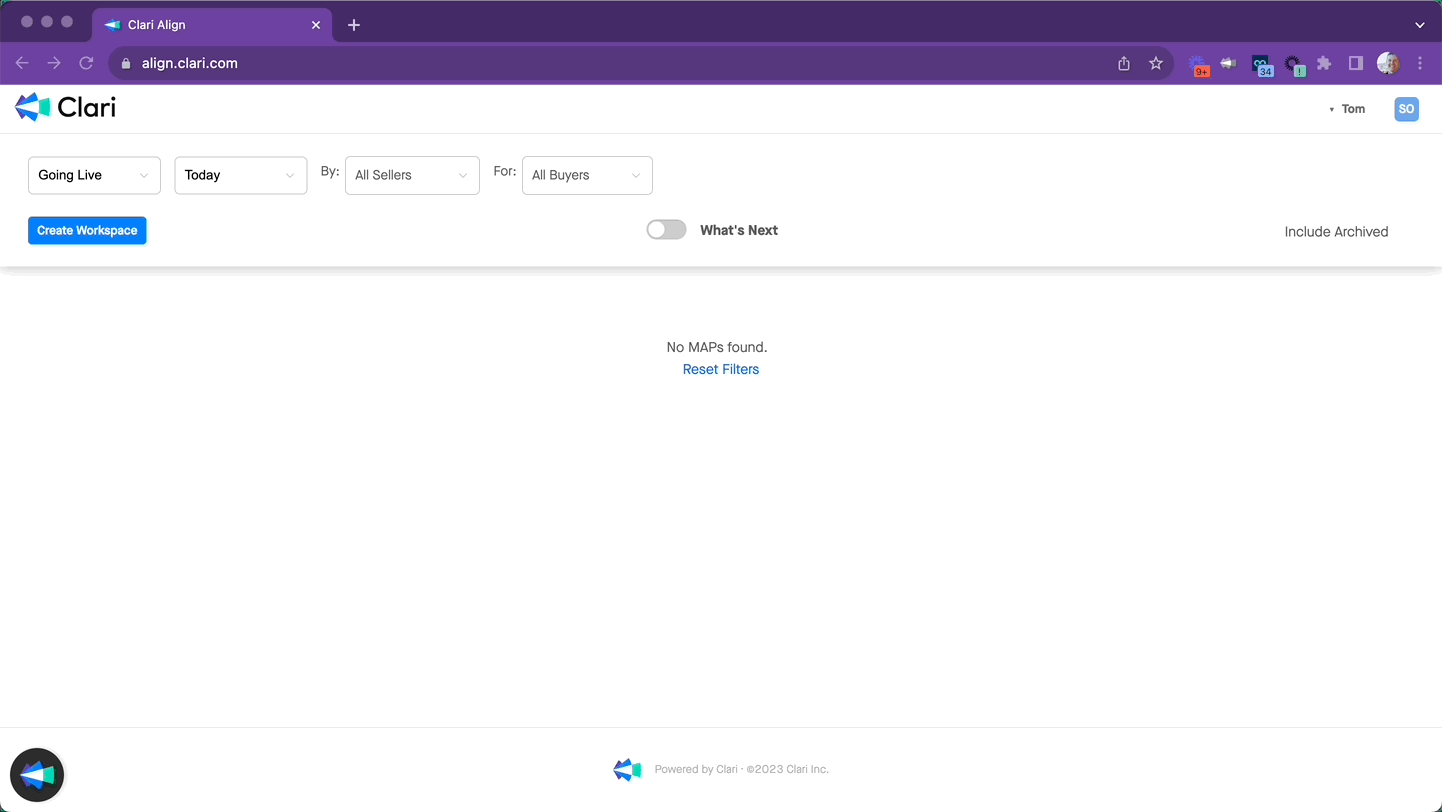
Reminders
Opening Align from Clari
- Go to your Opportunity Inspector
- Open Insights Panel for any Opp,
- Click “Go to Align”
- Align dash will open. No password required.
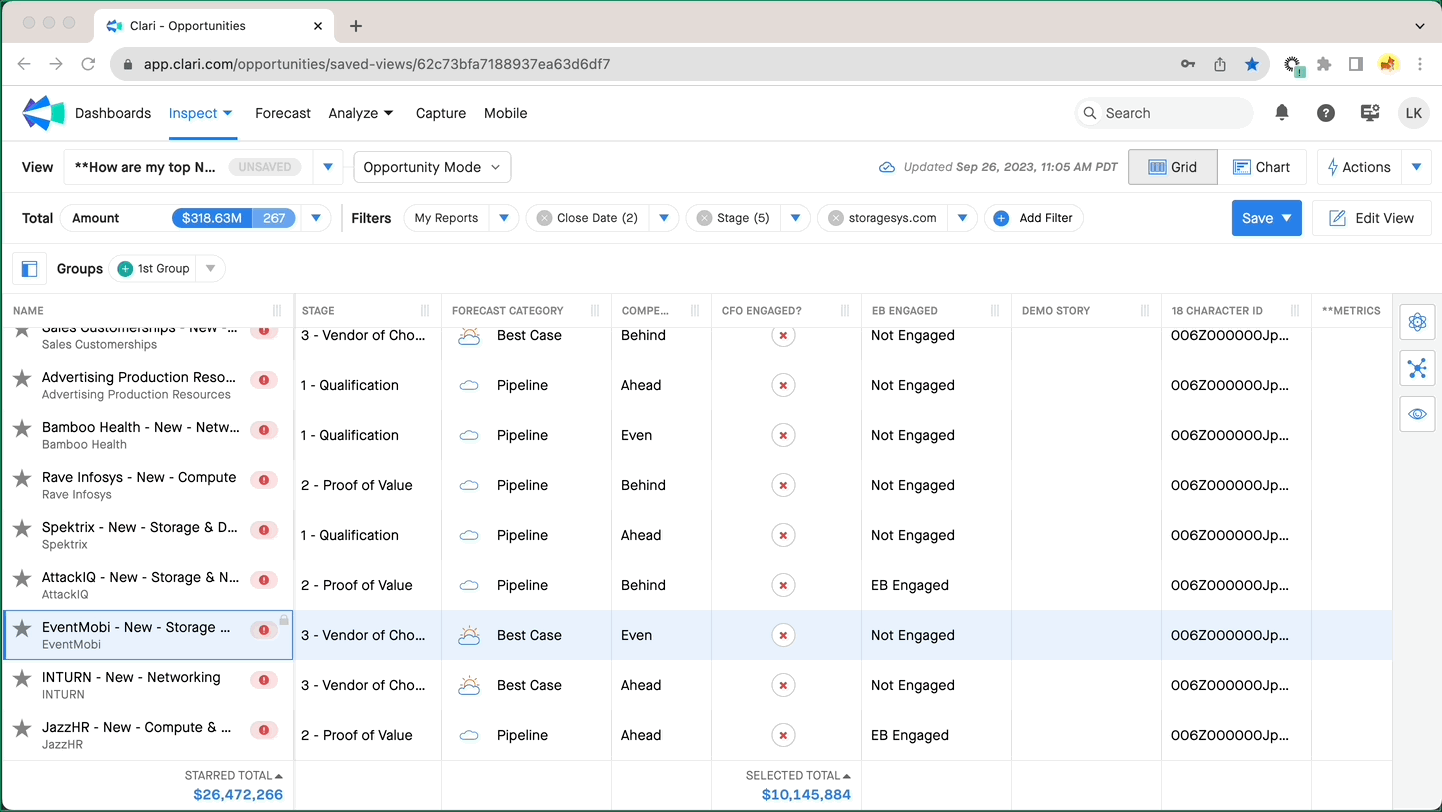
Opening Align from email
- Look for an email from align@clari.com
- Click the “View your dashboard” link
- Align dash will open. No password required.
- If you see the login page, that’s because this link expired for security reasons. Put in your email again and use the new link emailed to you