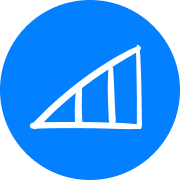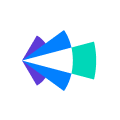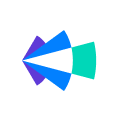We have a variety of widgets on dashboards that are grouping by a custom “Forecast” picklist field that is on all opportunities. This has five value options. They are configured in our CRM in this order:
- 5-Raw
- 4-Best Case
- 3-Most Likely
- 2-Commit
- 1-Won
Note that “1-Won” is not user-selectable but rather managed by the system and updated if/when the opportunity goes closed won.
When we make a bar chart and add that to a dashboard, the appearance of the groupings by the above picklists do not appear in that order left-to-right within the bar. This is creating confusion with our users who would expect them to be sequential either left-to-right or right-to-left. Instead, they see them in a seemingly random order.