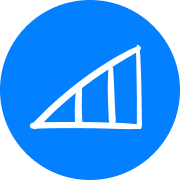Is it possible to limit which fields are shown in a given mode? I’d like to import a bunch of different fields from Salesforce that are relevant to my business unit and how we track opportunities, but they aren’t relevant at all to Sales in the general sense. It would be great if I didn’t clutter up the main views that Sales use and have my team use a specific view for our purposes that expose the fields we primarily use. I know that folks can use the Configure Columns feature to turn off fields they don’t want to see, but with hundreds of users, it’s unlikely most will do that. I was hoping to be able to filter that down before it even gets to their particular view/mode.
Thanks