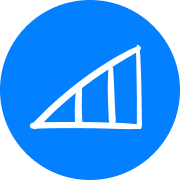Wondering if others have had success with this approach. When we are looking to solve for transitioning reps our historical data becomes inaccurate. We aren’t ready for a solution like enterprise territory management or anything. Ideal state is to assign closed won revenue to a role rather than a person. What are some considerations you’ve had to address in regards to role hierarchy, revenue for front and second line managers, or other gotcha’s when trying to report on historical data?
Thank you!
Historical data; Using Custom fields on an Opportunity to stamp CW revenue to a role
Best answer by pnguyen
great question! this certainly is a challenge when leveraging role hierarchy because under the role hierarchy structure, opportunities are assigned to a specific user. sounds like you’ve explored the capabilities of territory hierarchy, which would naturally support your ask since opportunities are assigned to a territory instead of a user. however, transitioning from role to territory hierarchy shouldn’t be taken lightly.
an option we’ve had some customers in the same situation explore is creating a custom user reference field and stamping that with the manager at close. this method is more beneficial than rolling up historicals on the sales rep because typically the first line manager is more stable in terms of movement than reps.
from there you’d create a new mode within Clari Studio’s Field Config with the owner field being the custom user reference field and subsequently leverage this new mode across Clari to view historicals. something to keep in mind is you wouldn’t be rolling up on sales reps anymore but given your issue is the result of sales reps transitioning this should alleviate the issue as long as first line managers aren’t transitioning nearly as often.
Sign up
Please create your account below.
Clari customers and employees with an app.clari.com login can click the first blue Log in button below.
Align, Copilot, or Groove customers, Clari Partners, or other guests can enter a username and password below to log in.
Please reach out at community@clari.com if you need any help to log in.
Log in
Clari customers and employees with an app.clari.com login can click the first blue Log in button below.
Align, Copilot, or Groove customers, Clari Partners, or other guests can enter a username and password below to log in.
Please reach out at community@clari.com if you need any help to log in.
Welcome to the community
Create your account
Not a member yet? Join the Clari Circle Community to learn about our products, fine tune your craft, and accelerate your revenue career.
Create an accountClari customers and employees with an app.clari.com login can click the first blue Log in button below.
Align, Copilot, or Groove customers, Clari Partners, or other guests can enter a username and password below to log in.
Please reach out at community@clari.com if you need any help to log in.
Log in
Clari customers and employees with an app.clari.com login can click the first blue Log in button below.
Align, Copilot, or Groove customers, Clari Partners, or other guests can enter a username and password below to log in.
Please reach out at community@clari.com if you need any help to log in.
Enter your E-mail address. We'll send you an e-mail with instructions to reset your password.