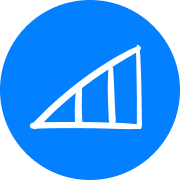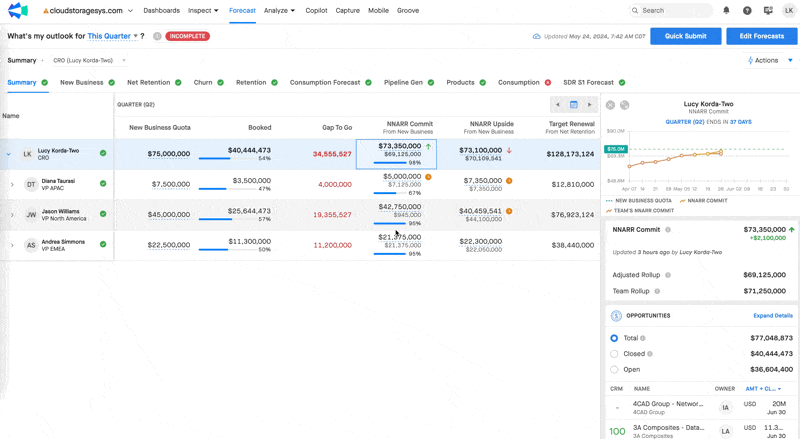We created a new Forecast Category in SFDC called Most Likely earlier this week. For this week’s forecast call, I see that we have 2 opportunities in Most Likely, however, when I click on Pipeline within the Clari → Forecast → PIpeline . . . I don’t see those 2 opportunities on the Insights/Eyeball view on the right window pane.
I can see the 2 opportunities when I click Inspect → Opportunities.
How do I update my Pipeline View to show opportunities in this “new” forecast category?
Thank you in advance!