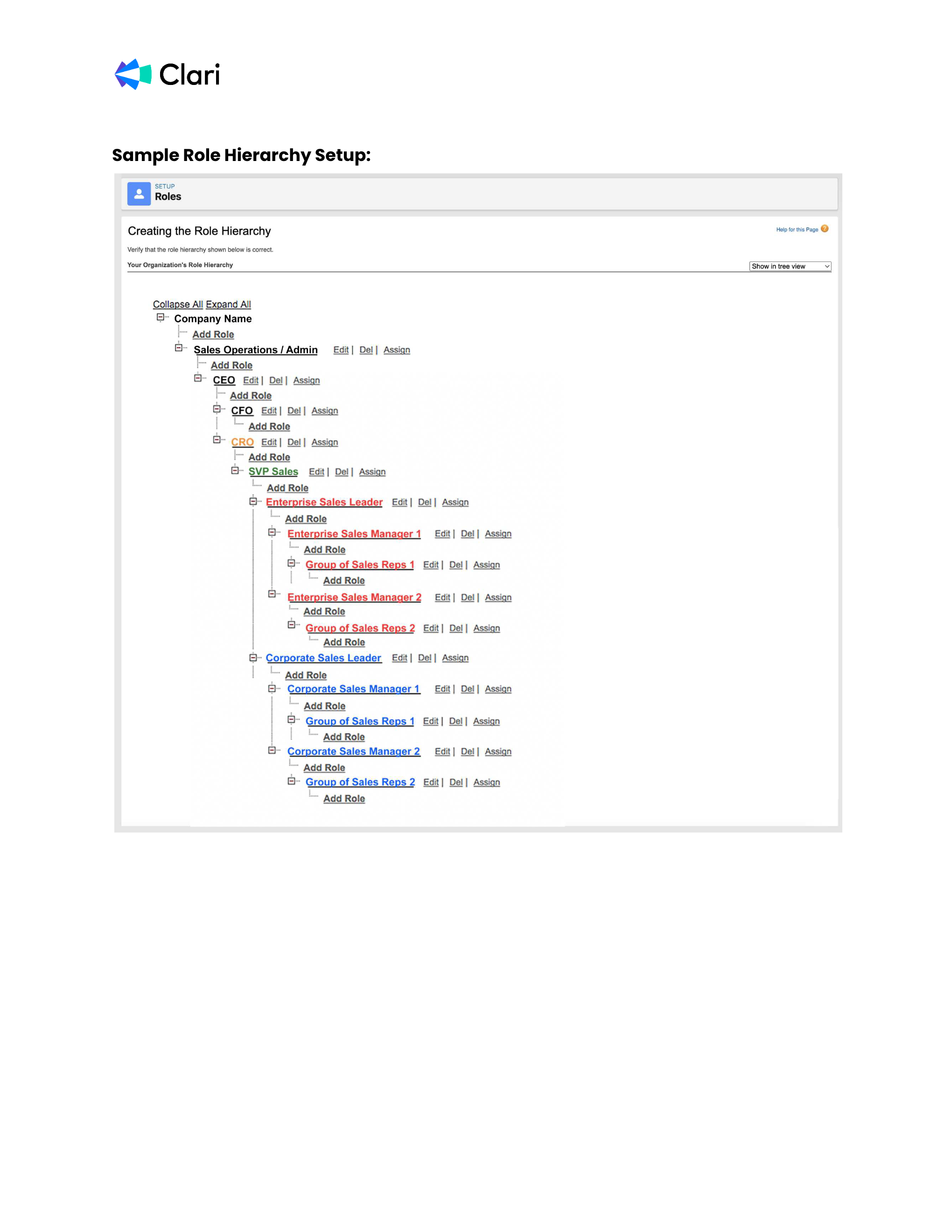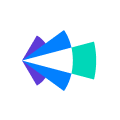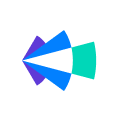What is the Role Hierarchy?
The Salesforce Role Hierarchy allows you to define and manage data visibility and access for users within your organization. Based on their role, you can control who can view or edit certain records, such as accounts, leads, opportunities, and other objects.
What are the Benefits of Setting Up the Role Hierarchy?
- Access Control: A role hierarchy allows your company to control access to data and functionality within Salesforce. You can grant each role specific permissions, which cascade down to the users in the roles beneath it. You can ensure that individuals can only access authorized data and perform authorized actions.
- Reporting: The role hierarchy also allows you to report based on roles. You can see how many opportunities, leads, or cases each role in the hierarchy is working. This information can help management make informed decisions about resource allocation and identify areas for improvement.
- Sales Management: Sales teams can use the role hierarchy to manage their pipeline. Each role in the hierarchy can be responsible for a different stage of the sales process, and managers can track progress and identify bottlenecks.
- Territory Management: You can use the role hierarchy to manage territories too. You can assign each role in the hierarchy to a different region and use the hierarchy to ensure that sales reps only work on accounts within their assigned territories.
Steps to Create a Role Hierarchy in SFDC
The specific steps and options may vary based on your Salesforce edition and configuration. You can find Salesforce’s documentation here.
Clari Considerations
Ensure there is only one manager per node in your hierarchy. There can be multiple reps in a node, but they should all role up to one manager. Reps should roll up to their direct manager, with managers rolling up to their directors, directors rolling up to their leaders, and so on and so forth.