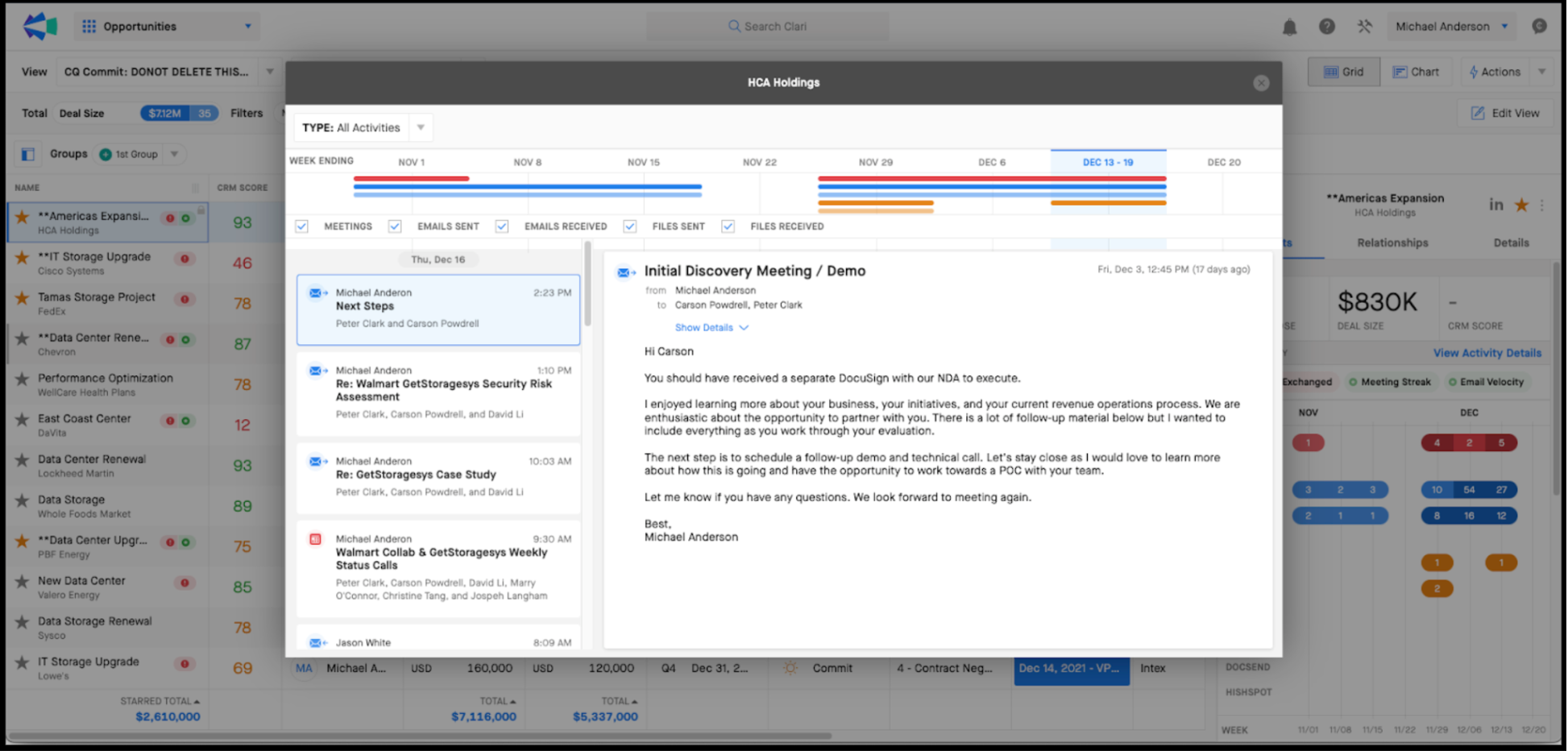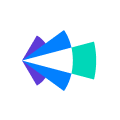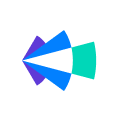Sales teams generate a wealth of valuable insights from their daily interactions, but without the right tools, they can’t surface them (or, more importantly, act on them) effectively. Clari’s AI-powered features help sellers take action faster and smarter by providing key insights in their existing workflows.
Admins have the power to unlock these capabilities and significantly boost seller productivity across your organization with just a few simple steps in Clari Studio.
By enabling these AI-driven features, your reps can:
- Access richer email insights with minimal effort
- Quickly understand deal momentum and uncover risks
- Streamline CRM updates and follow-ups
- Enhance account engagement with AI-powered summaries
Step 1: Enable Email Body Processing in Clari Studio
To provide sellers with deeper email insights, navigate to the Integrations tab in Clari Studio and enable the features under Process Body Data:
- Verify that your email provider (Gmail or Outlook) is connected.
- Enable Email Body and Calendar Body processing.
- Enable Smart Email Summaries.
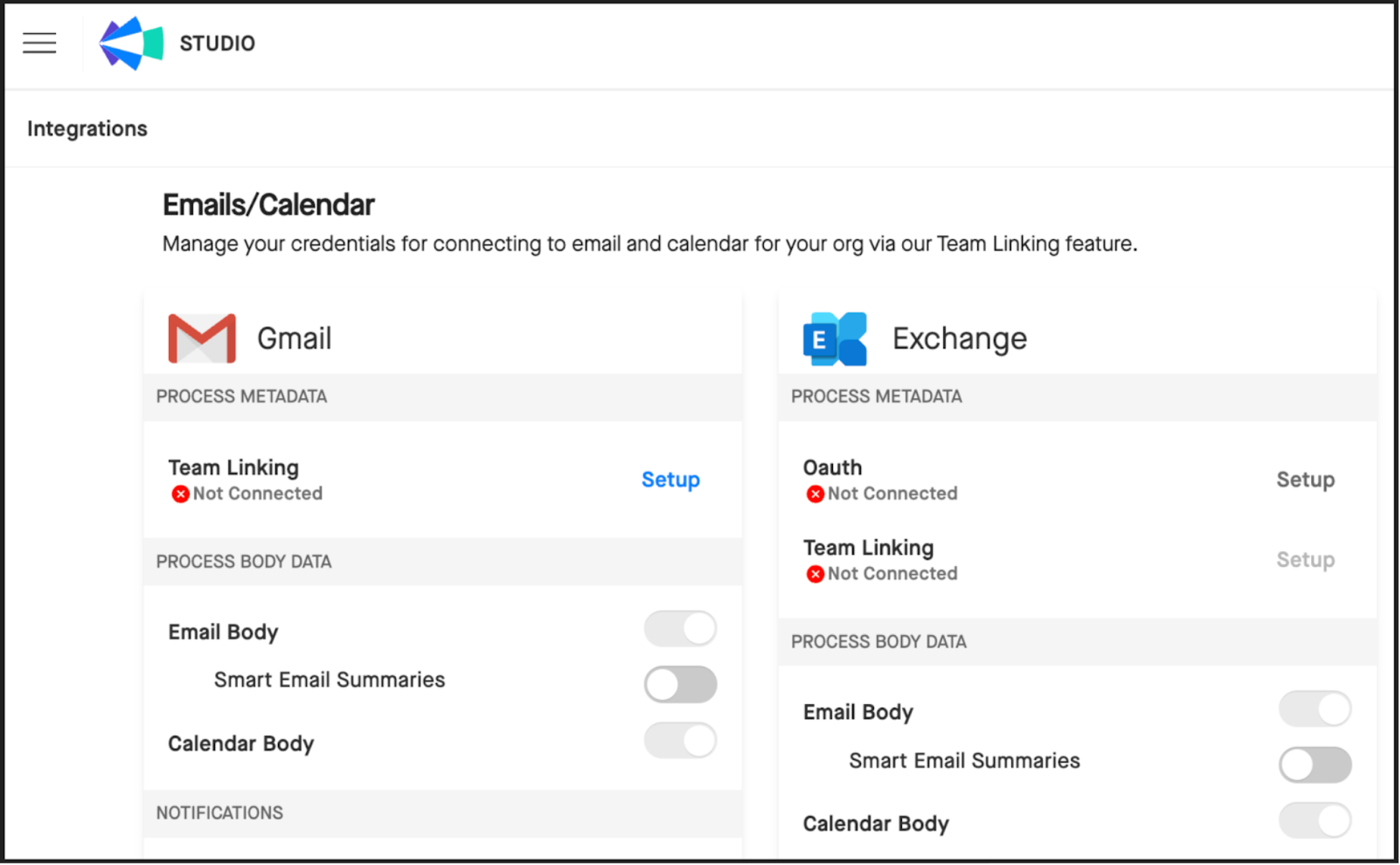
Step 2: Turn on AI Features for Deal and Account Summaries
Farther down the Integrations page, enable AI Features for a high-level view of sales interactions across deals and accounts:
- Deal Summaries consolidate key signals from fragmented conversations to track deal progress and identify risks.
- Account Summaries (coming in April!) provide an aggregated view of interactions to drive stronger engagement.

Step 3: Enable Advanced AI Features in Copilot
If your organization uses Copilot, unlocking its advanced AI capabilities can further accelerate deal execution.
Step 3a (for Copilot + Clari customers): If you have Copilot and Clari, make sure that Copilot is connected to Clari to leverage Copilot advanced AI capabilities in Clari Studio > Integrations.
Enable Advanced AI Features and Smart Battlecards in Copilot Workspace Settings or under AI Features the Copilot tab in Clari Studio.
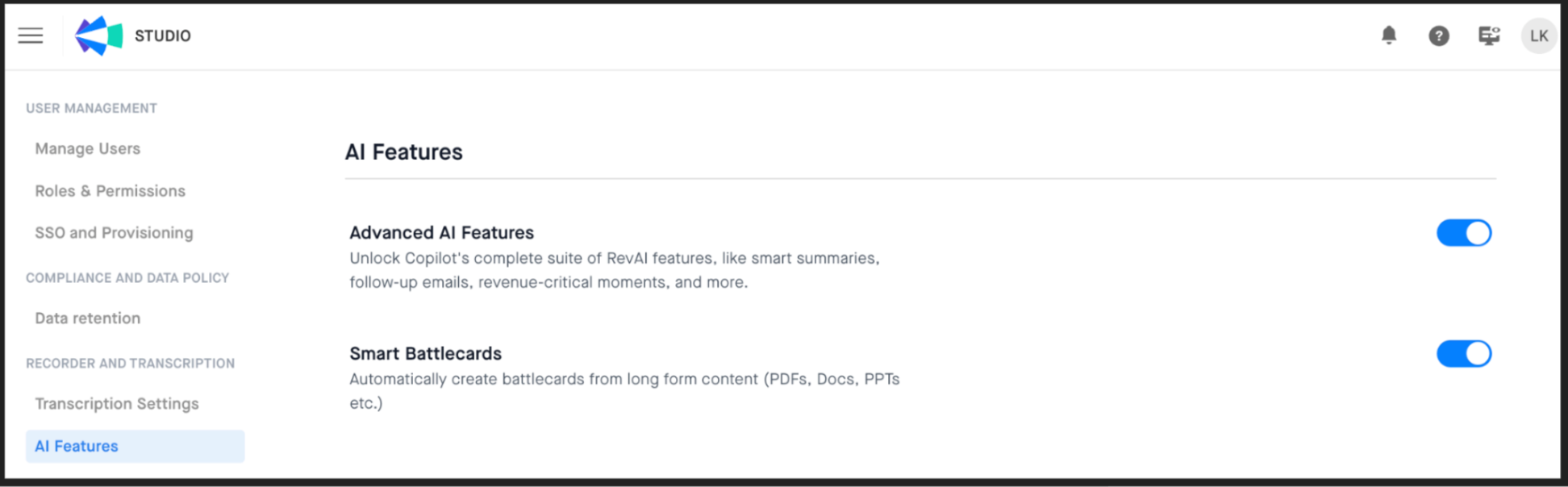
When they are empowered with these AI-driven insights, sellers can track deals, engage customers, and drive revenue growth more easily. Take action today and transform the way your reps work with Clari and Copilot!
- Smart Battlecards – AI-generated guides that help reps prepare for objections and win deals.
- Ask Clari – An AI-powered assistant that surfaces key call insights, such as competitor mentions and action items.
- Smart Follow-Ups – AI-generated email drafts that help reps engage customers efficiently.
- Smart CRM Suggestions – Real-time recommendations to update deal fields, reducing manual CRM entry.
Additionally, configure Smart Topics and Topic Dashboards to:
- Track key themes and discussion trends over the past three months.
- Identify coaching opportunities by segmenting conversation topics.
Step 4: Ask your account team to enable Email Body Viewing
Now that you’ve enabled Email Body Processing in Clari Studio, reach out to your Clari account team to enable Email Body Viewing to give sellers full visibility into historical deal communications.
With these AI features enabled, Activity Detail View organizes email and meeting history into a seamless activity timeline.
- Access the full history of communications in your deals, including emails and Copilot call recordings
- Generate a summary of a week’s worth of communication
- Extract key takeaways, action items, and relevant topics to help reps and managers focus on what matters most.