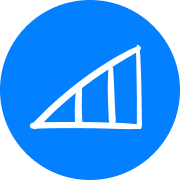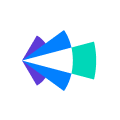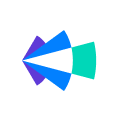Hey all - I’m new to Groove and I’m trying trying to build a master flow that many of my reps can use.
We previously used Outreach and would frequently include the variable {{sender.calendar_url}} in flows to allow multiple people to use the flow and include their personal calendar/scheduler link.
Is there a merge field like this for Groove?
How to insert a scheduler link in a master flow?
 +1
+1Best answer by Kenna
Hi there,
You can do this today, although you’ll need some help from your Salesforce team (if you’re not a Salesforce admin) to create a custom field on the User Object in Salesforce. The process is outlined in our knowledge base here. If you already have that set up, then it should be good to use in your flow now. The exact naming convention for the merge field will depend on the field you created in Salesforce. Note: After the field has been created, it can take up to 24 hours for the merge field it to surface in Groove because that's the interval on which the Groove <> Salesforce metadata refreshes, but you can also expedite that process by navigating to this link to manually force a metadata refresh if you want the field to show up ASAP.
Sign up
Please create your account below.
Clari customers and employees with an app.clari.com login can click the first blue Log in button below.
Align, Copilot, or Groove customers, Clari Partners, or other guests can enter a username and password below to log in.
Please reach out at community@clari.com if you need any help to log in.
Log in
Clari customers and employees with an app.clari.com login can click the first blue Log in button below.
Align, Copilot, or Groove customers, Clari Partners, or other guests can enter a username and password below to log in.
Please reach out at community@clari.com if you need any help to log in.
Welcome to the community
Create your account
Not a member yet? Join the Clari Circle Community to learn about our products, fine tune your craft, and accelerate your revenue career.
Create an accountClari customers and employees with an app.clari.com login can click the first blue Log in button below.
Align, Copilot, or Groove customers, Clari Partners, or other guests can enter a username and password below to log in.
Please reach out at community@clari.com if you need any help to log in.
Log in
Clari customers and employees with an app.clari.com login can click the first blue Log in button below.
Align, Copilot, or Groove customers, Clari Partners, or other guests can enter a username and password below to log in.
Please reach out at community@clari.com if you need any help to log in.
Enter your E-mail address. We'll send you an e-mail with instructions to reset your password.