You’re reading KD’s post from the Clari Blog.
There are tons of ChatGPT use cases for sales reps, and in this article, we’ll give you some tips and tricks on using ChatGPT and some prompts that you can copy/paste immediately.
Let’s Charge!
How to Use ChatGPT for Sales
ChatGPT is an LLM (large language model). Some of the most powerful uses for ChatGPT are what developers and data scientists can do with it to build apps and mine data. For most people, it’s basically AI that can write for you.
But, it’s a major power for sales reps, too… if you know how to use it.
ChatGPT responds when it receives a prompt. A prompt is a set of instructions or questions you write (or copy/paste) into ChatGPT.
That’s the gist. Now, let’s get you set up with ChatGPT.
Get ChatGPT if you don’t already have it
For this article, you’ll need a ChatGPT account if you don’t have one. The free version is just fine.
Once you have your account, it’s time to start prompting!
Email prompts
First up—email. As a sales rep, you likely spend about a third of your workday on emails. That’s a minuscule 700 hours per year—or about 10 trips from Earth to the moon.

Lessen that burden by letting ChatGPT free up some of that moon travel time.
Let’s write A COLD EMAIL!
Why? Because that initial outreach is sometimes the hardest to compose.
Note: We’ll create a cold email, but you can repurpose this prompt for any type of email you need: follow up, ask for a demo, etc. (More on repurposing below).
How to write an effective email prompt
To get the most out of ChatGPT’s writing—you need clear goals. What makes a good cold email? One that elicits a response…and does not elicit annoyance, right?
Let’s use data to set some parameters for our cold email prompt.
According to data, the most effective cold emails are:
- Personal: Personalizing an email increases response rates by 32.7%.
- Short and direct: We read 81% of emails on phones.
- Close with a question: Question CTAs increase response rates by 55%. And people are more likely to reply to a cold email than click a link in one. I guess we’ve all grown a bit weary of clicking links from senders we don’t know.
Use a prompt to draft cold emails with ChatGPT
I used the criteria above to create a ChatGPT cold email prompt.
Be sure to personalize the prompt by filling in the [[placeholders]] before you send the prompt to ChatGPT. Also, it’s best to refine the responses you get from ChatGPT—it’s not perfect. ChatGPT doesn’t surf the web (not without plugins or other apps).
Now, for the prompt. Copy/paste this somewhere on your computer to save it:
Write a 2-line cold email to [[Prospect name]] at [[Prospect Company Domain]] about my company [[Your Company Domain]]. Make the email funny with an analogy or pun. Make this [[Your Company]] benefit relevant to [[Prospect Company]] or [[Prospect Name]]’s role, [[Prospect Title]]:
[[Write your benefit here...]]
Here’s what ChatGPT wrote when I asked it to email Andy Byrne, Clari’s CEO:
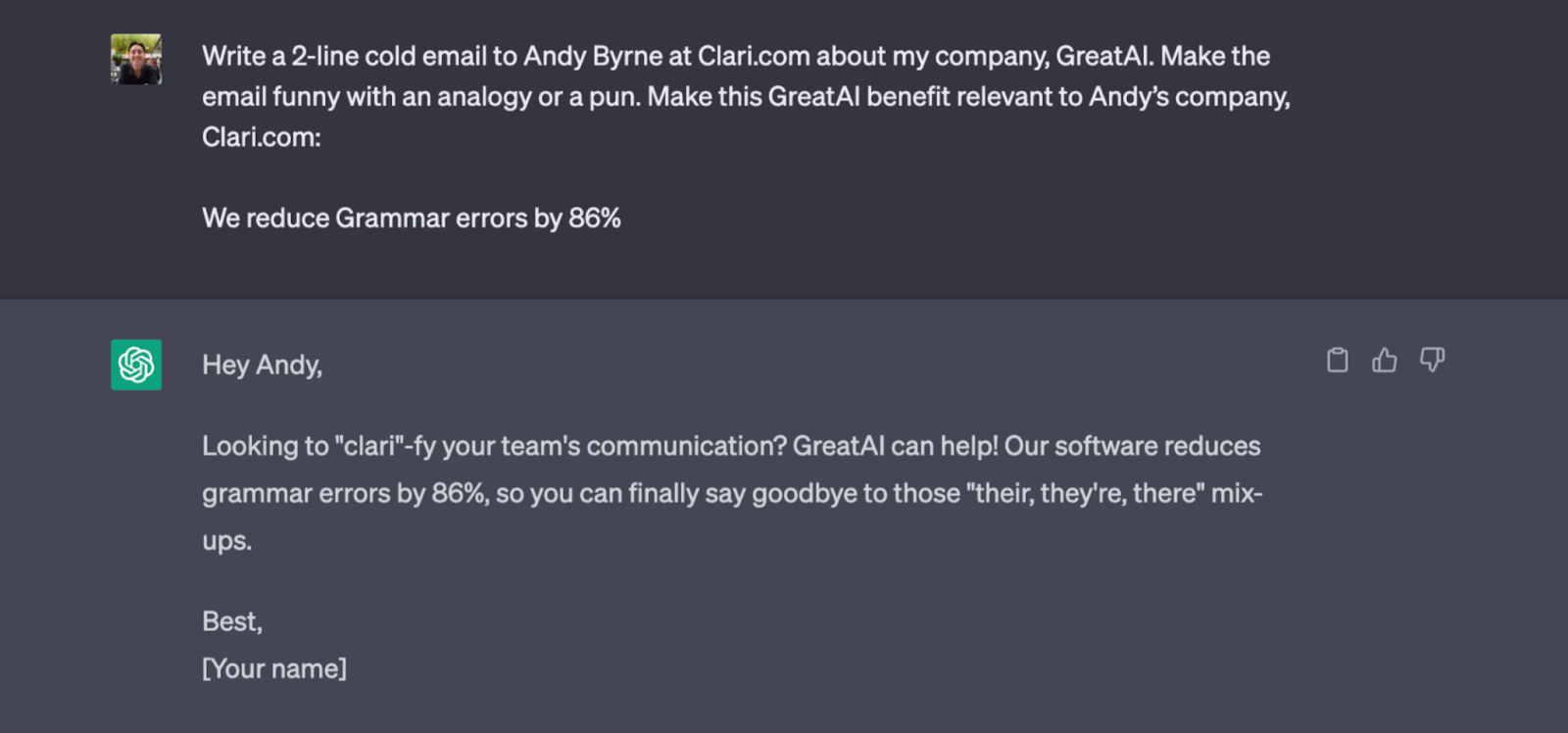
Here are a couple of tips for email prompts:
- ChatGPT’s free version doesn’t scan the web, so you might be curious why I use company domains (URLs) in the placeholders above instead of company names. It’s because companies can have the same name—but not domain. So, if your target is GoodCompany.com, not GoodCompany.io — domains are the way to go.
- Specify the length you want by asking ChatGPT for a few sentences or set a word count limit, like, “no more than 100 words.”
- Ask ChatGPT for an analogy or pun when you want humor. It’s a language model, so it writes better language-based humor than contextual jokes. It’s also pretty good at TV or movie references as long as it’s a popular movie or show. (Fans of “The Office,” it’s good at Michael Scott references).
- You can also use email prompts for LinkedIn messages.
Prospect research prompts
While you spend 10 moon trips per year on email, you spend about 14% of your time on prospect research. If an hour was a foot — your time prospecting would stack as high as Big Ben.
Let me show you how ChatGPT can help with research.
Another way you can use ChatGPT for sales is to ask about the company’s values with a prompt like this (remember, save these prompts).
What are [[Company Domain]] core values?
Note that the above prompt will only work if your prospect’s company has been around pre-2021 (ChatGPT trained on web data pre-2021).
You can also ask about your prospect’s job title and prospective goals:
What do [[Prospect job title]] in [[Prospect industry]] care most about during an economic recession?
Here’s an example of me using this prompt for tech CROs:
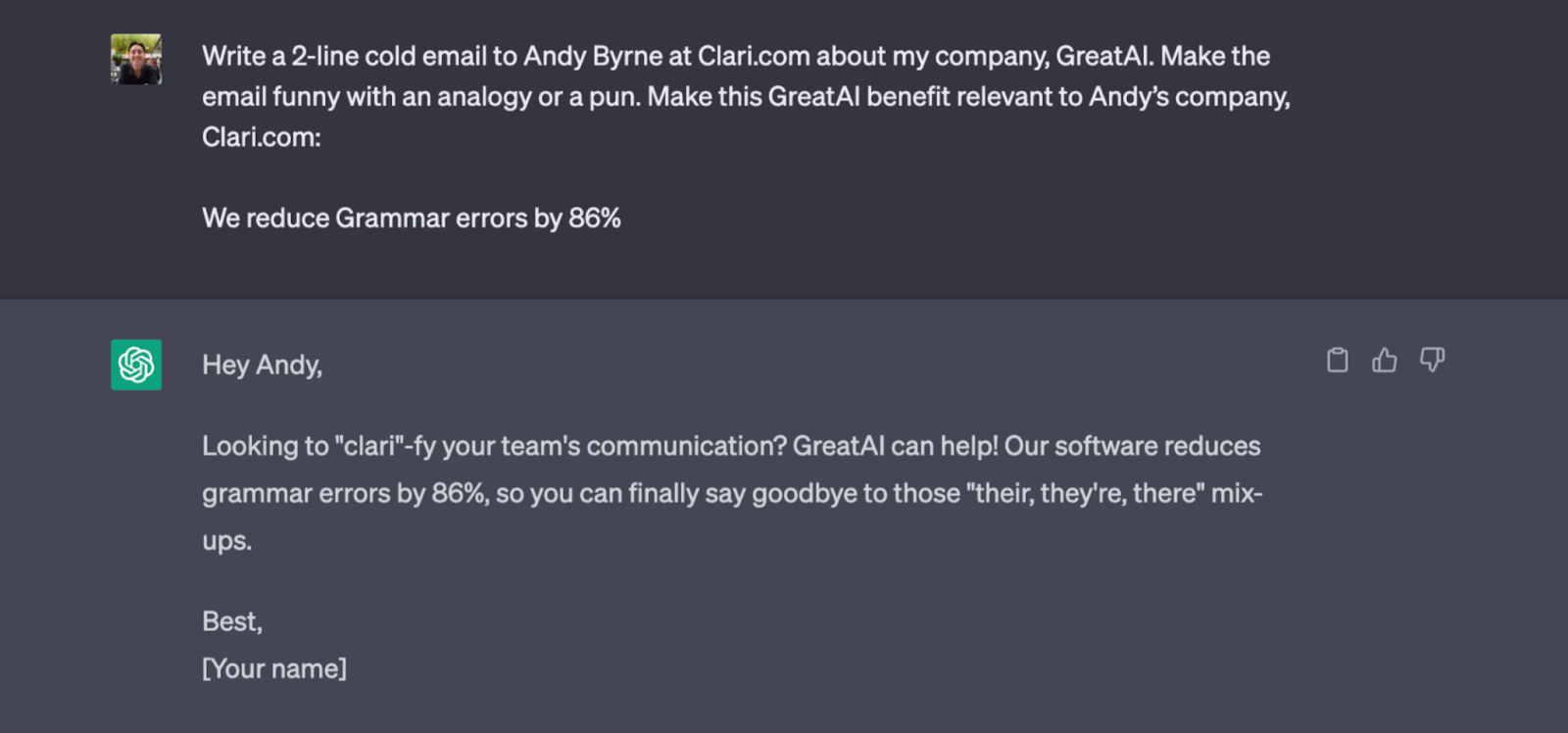
LinkedIn comment prompts
It can take up to 7 or 8 touches for a prospect to reply. You probably don’t want to send 8 follow-up emails—so you’ll need to show up on other mediums, too.
It takes time to compose a thoughtful response to a prospect’s LinkedIn post. Let’s take a look at how ChatGPT can help. We’ll use a role-playing prompt for this:
You’re a sales rep, and you’re writing a comment response to the following LinkedIn post. Make the response thoughtful and include a pun if possible. Here is the post: [[INSERT POST]].
Let’s use this example from the Prime Minister of Revenue himself, Andy Bryne:
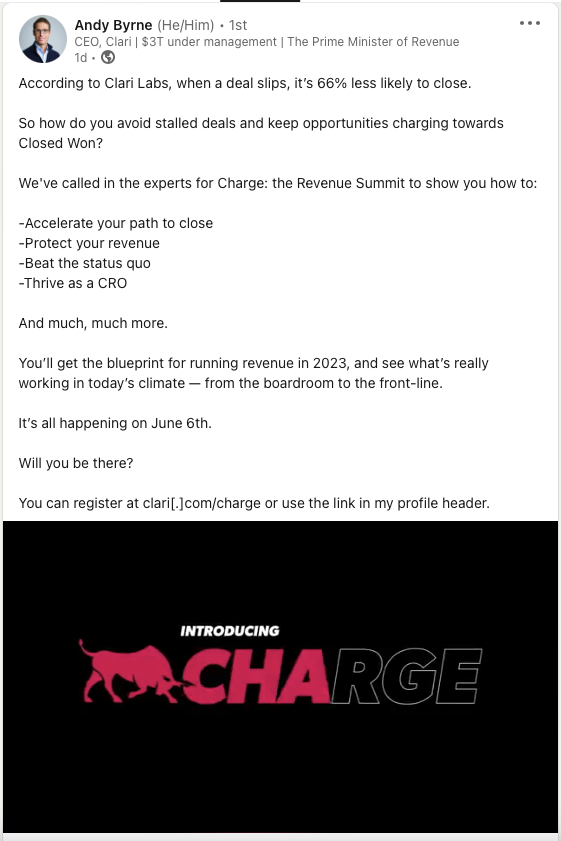
And check out ChatGPT’s response:
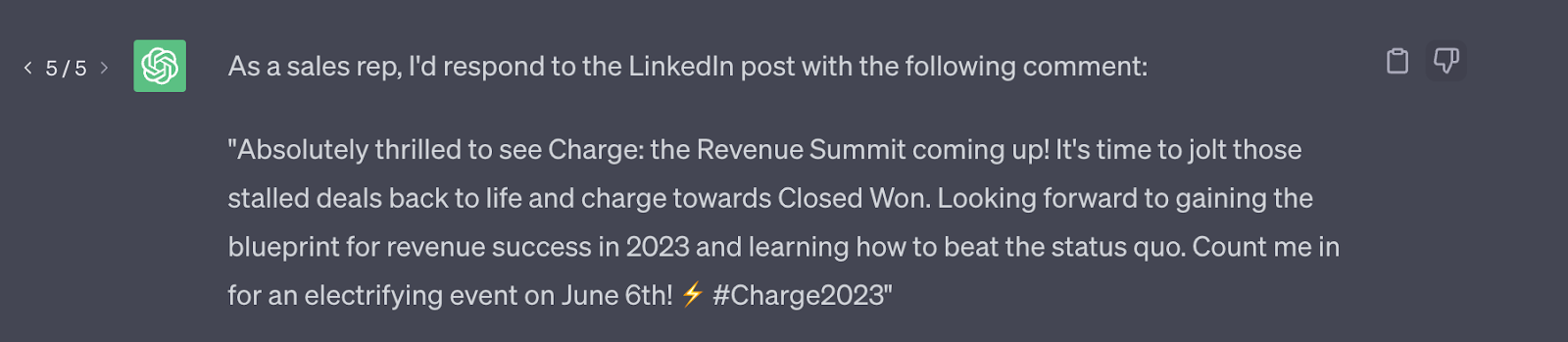
Note that because we used ChatGPT to “roleplay,” it responds a bit differently. Notice the opening line, where it explains that it followed the roleplay instructions.
Grammar and clarity prompts
Last but certainly not least—use ChatGPT to enhance your writing. Check out these prompts to improve your writing:
- Grammar
Did you know that 97% of people say that grammar errors and poor writing harm their perception of a brand? Use this prompt to avoid that!
Rewrite this text and eliminate any grammar errors. Here is the text: [[Insert text]]
- Passive voice
Passive voice is when the object of a sentence comes before the verb and subject.
It’s like saying: The coffee was dropped by the intern.
Instead of: The intern dropped the coffee.
| Subject | Verb | Object |
| Intern | Dropped | Coffee |
Essentially, it makes your writing stuffy and unclear. Sometimes, passive voice is the better option (it’s rare, but happens). A good rule of thumb is to avoid using passive voice if you don’t know when it’s the best choice.
Rewrite this text and change any instances of passive voice to active voice. Here is the text: [[Insert text]]
- Present participles
These are verbs that end in -ing. When you use lots of -ing words in a sentence, the sentence can be difficult to read.
Rewrite this text and change present participles to simple present tense. Here is the text: [[Insert text]]
Final Thoughts
Remember, these prompts are just templates! Treat them as such! Personalize them, add to them, subtract from them — make them your own. In fact, the more you tune, the better they’ll sound.




