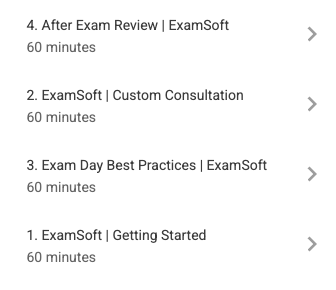Hello! I’m fairly new to Groove and I’m trying to organize my meeting links in the Scheduler. I’d like for the different types of meetings to flow in a certain order but can’t figure out how to do so. It doesn’t seem to follow an alphabetic or numeric order.
Example: Ideally I’d like the meeting in 1-4 order