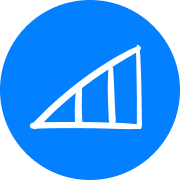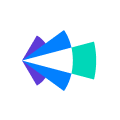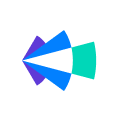Why do the KPI widgets show 0 on a dashboard for some users?
KPI Widgets display 0 for some users
 +2
+2Best answer by Kenna
Hi, Kristin! This probably depends on the specific KPI Widget and the specific user.
The first thing to know is that KPI Widgets pull data from your Saved Views in Opportunities. The second thing to know is that the Scope in the Dashboard will adjust according to the visibility of the user who is looking at the Dashboard.
So, let’s say you have a KPI Widget that is pulling the Total Amount and Total Number of Deals from your Current Quarter Commited Deals View, and a front-line manager in EMEA who is looking at your Current Quarter Dashboard. That front-line manager’s Scope would, by default, show them everything at their level in the hierarchy and below (i.e. deals owned by the reports who roll up to them). So, if that manager’s team did not have any deals that fit the filter criteria of the Current Quarter Committed Deals View, then they would see $0 and 0 Total Deals in that KPI Widget (this is a somewhat unlikely example, but hopefully it illustrates the idea!).
Now, if you know this manager has opportunities that fit the Current Quarter Committed Deals View, but they’re still seeing 0s in the KPI Widget that pulls from that View, please don’t hesitate to contact your Clari CSM or our Support team to help you troubleshoot!
Sign up
Please create your account below.
Clari customers and employees with an app.clari.com login can click the first blue Log in button below.
Align, Copilot, or Groove customers, Clari Partners, or other guests can enter a username and password below to log in.
Please reach out at community@clari.com if you need any help to log in.
Log in
Clari customers and employees with an app.clari.com login can click the first blue Log in button below.
Align, Copilot, or Groove customers, Clari Partners, or other guests can enter a username and password below to log in.
Please reach out at community@clari.com if you need any help to log in.
Welcome to the community
Create your account
Not a member yet? Join the Clari Circle Community to learn about our products, fine tune your craft, and accelerate your revenue career.
Create an accountClari customers and employees with an app.clari.com login can click the first blue Log in button below.
Align, Copilot, or Groove customers, Clari Partners, or other guests can enter a username and password below to log in.
Please reach out at community@clari.com if you need any help to log in.
Log in
Clari customers and employees with an app.clari.com login can click the first blue Log in button below.
Align, Copilot, or Groove customers, Clari Partners, or other guests can enter a username and password below to log in.
Please reach out at community@clari.com if you need any help to log in.
Enter your E-mail address. We'll send you an e-mail with instructions to reset your password.