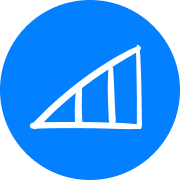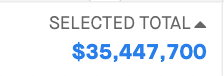As new customers work with us during the initial configuration of building out their Revenue process in Clari, we always like to take the opportunity to review a customer’s current processes and discuss ways to optimize, standardize and simplify it, with the ultimate goal of providing revenue precision on whether they will meet, beat or miss on their revenue targets.
Many customers start with a simple process of conditioning their users to use a combination of stages and forecast categories to help guide them in entering and submitting an overall forecast each week.
In the example below, you can see that each week, sellers and sales leaders submit two quarterly forecast calls: Commit and Upside.
This forecasting setup provides visibility on how the business progresses through the quarter. It democratizes the forecast by capturing everyone’s input on where they think they will finish for the quarter and aggregating those into an overall number.
Of course, each forecast call can be validated by clicking the call and reviewing the Opportunity roll-up on the right. The call notes are also included to help validate each forecast call.
This is great, but there are times when an Exec or Sales Leader wants to be even more confident about which deals they can count on and not have to track down and review all the notes.
This can be accomplished by adding a Deal-Based judgment field in Salesforce, which Clari can display in its Opportunity module. In this example, once that field is set up and brought into Clari, leaders or reps can mark a deal In or Out on a deal-by-deal basis. See how this works below:
Adding this level of detail provides additional options and opportunities to increase your revenue precision. For example, you can have another Forecast column that rolls these opportunities up (any deals marked In) into your Forecast. This could help pressure test your overall Forecast calls by your sellers and leaders. Or you could have multiple Deal Based judgment fields, one for reps, one for managers, and one for execs. They could then roll up into the Forecast so that you see everyone’s perspective.
Lastly, if you turn on history tracking for this field in Salesforce, you will see which day an opportunity has been called in or selected out.
How does your organization run its revenue process?
Do you forecast using an aggregate of forecast calls, a deal-based rollup, or a hybrid?
We would love to hear about your forecasting strategy in the comments below!