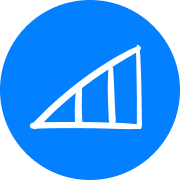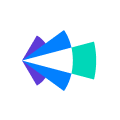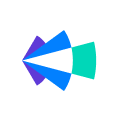Hi, could someone explain to us what is meant with the different modes? For example, what does PAFO as abbreviation mean? Also, how can I exclude different product lines when those are sold soley and not in combination with other products? Best regards, Ulrich
Different modes
Best answer by Kenna
Hi, Ulrich! I would need to defer to your Sales/RevOps team at your company regarding what the abbreviation PAFO stands for.
Regarding excluding all product lines but one, Clari’s filters do have an Exclude Toggle that allows you to run excluding or “NOT” queries. So you could do something like this where you add a filter for Product Type (or whatever that field is named in your Clari instance), and enable the Exclude Toggle so that it’s on (green). Then you could exclude everything but the specific product you want to solely see — you can do this multiple times if you want to see various opportunities where only single product lines are being sold.
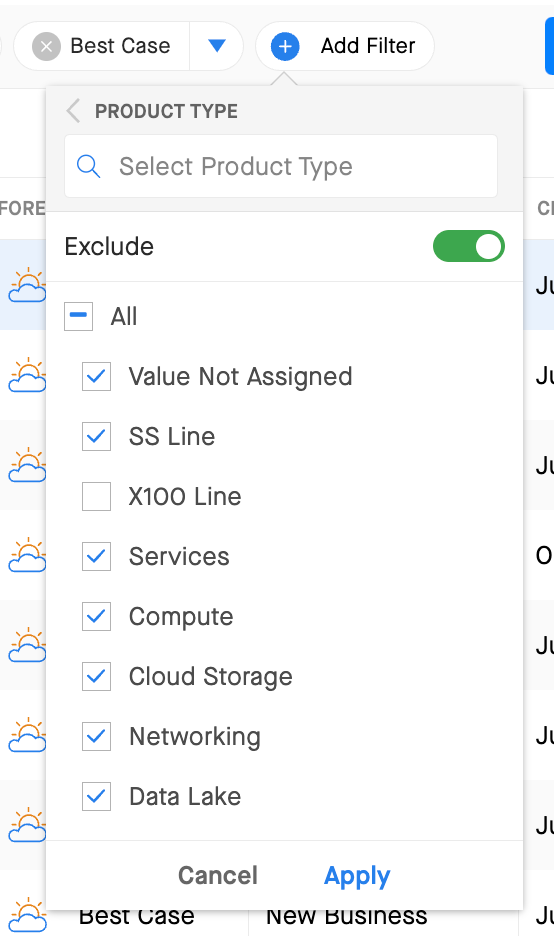
Sign up
Please create your account below.
Clari customers and employees with an app.clari.com login can click the first blue Log in button below.
Align, Copilot, or Groove customers, Clari Partners, or other guests can enter a username and password below to log in.
Please reach out at community@clari.com if you need any help to log in.
Log in
Clari customers and employees with an app.clari.com login can click the first blue Log in button below.
Align, Copilot, or Groove customers, Clari Partners, or other guests can enter a username and password below to log in.
Please reach out at community@clari.com if you need any help to log in.
Welcome to the community
Create your account
Not a member yet? Join the Clari Circle Community to learn about our products, fine tune your craft, and accelerate your revenue career.
Create an accountClari customers and employees with an app.clari.com login can click the first blue Log in button below.
Align, Copilot, or Groove customers, Clari Partners, or other guests can enter a username and password below to log in.
Please reach out at community@clari.com if you need any help to log in.
Log in
Clari customers and employees with an app.clari.com login can click the first blue Log in button below.
Align, Copilot, or Groove customers, Clari Partners, or other guests can enter a username and password below to log in.
Please reach out at community@clari.com if you need any help to log in.
Enter your E-mail address. We'll send you an e-mail with instructions to reset your password.