Let’s talk about how you can utilize Copilot’s Conversational Intelligence (CI) insights from your calls to contribute to revenue collaboration.
Save Time Logging Calls
Copilot will automatically fetch your dialer calls. For other meetings/calls hosted on Zoom, Microsoft Teams or Google Meet, the Copilot Notetaker will automatically join any external call on your calendar.
Automatically Recorded Conversations
For meetings where the Copilot Notetaker is not added, you can always manually add the recorder to your meeting by clicking the ‘Join My Meeting’ button.
Generally, you will only need to add Copilot Notetaker in instances where:
-
There is no external participant with an email domain different from your organization’s)
-
There is no video meeting URL.
Reviewing Conversations
The call review screen allows you to review any call within a few minutes. Here are some tips and tricks that you can use to be more efficient as you review conversations:
-
Listen at 2x using the playback speed buttons. Seems simple, but trust me, this is a game-changer!
-
Use Search to power your call summary emails.
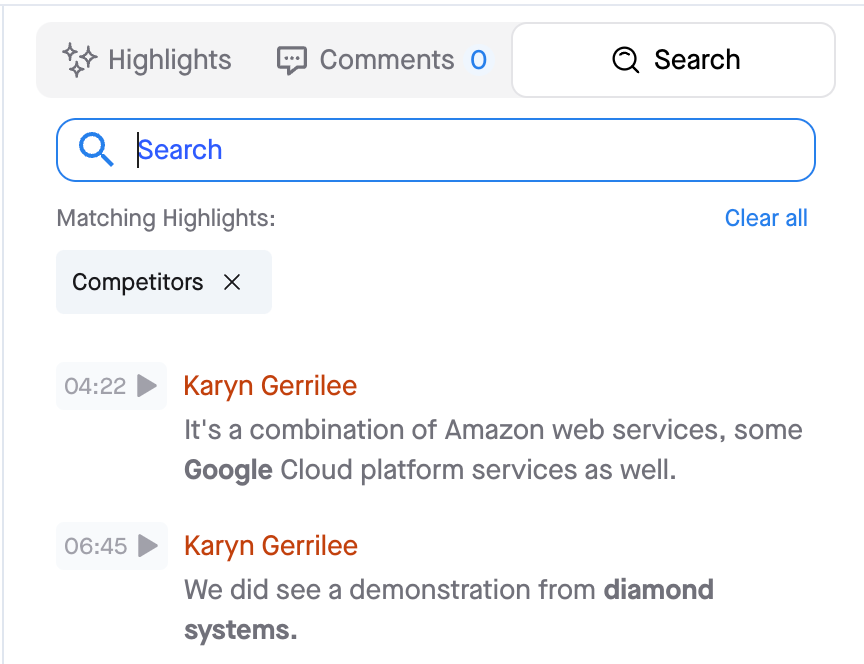
-
Highlights are the hidden gems within call review where you get a list of Next Steps, Questions and Topics mentioned, along with a crisp summary of the conversation. A total powerhouse of information that you can use to write those amazing follow-up emails without missing a beat!
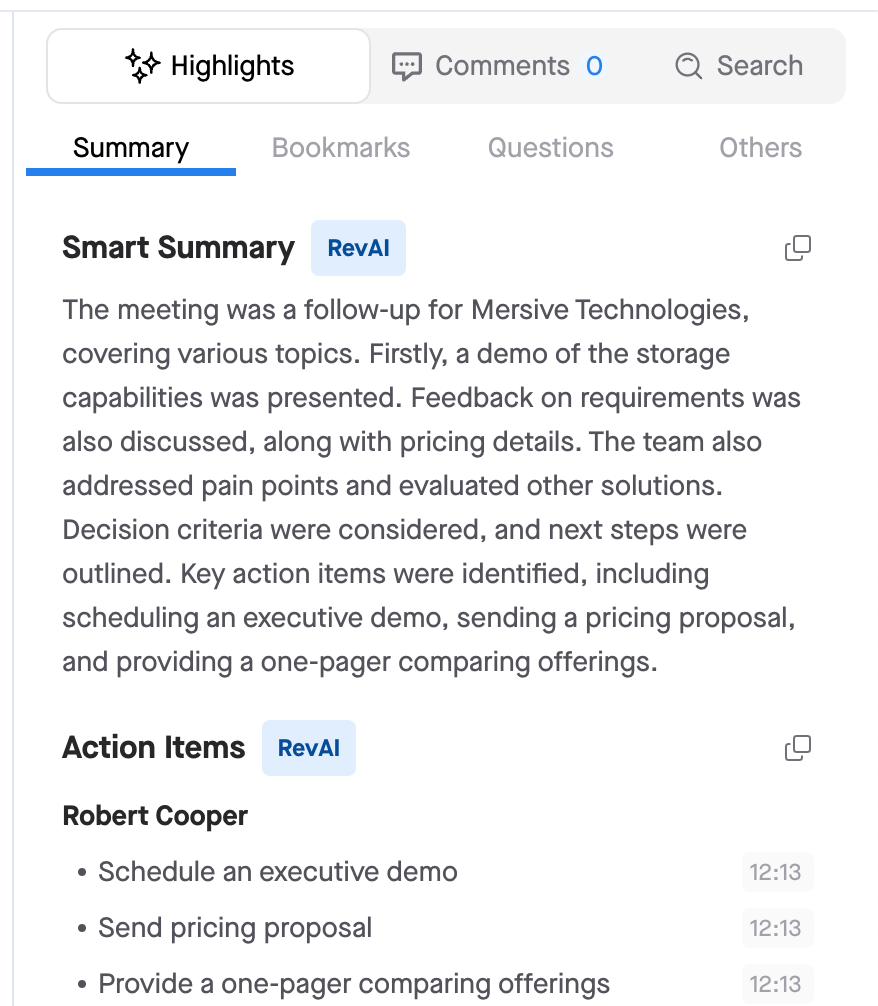
-
Click on ‘Share’ to send your demo to your prospect or to circulate it with other decision-makers in the team.
Received product feedback from a customer? Simply tag your product team in the comments or share the call snippet with them directly.
If you would like to learn how Managers get the most out of Copilot by Clari, please register for our upcoming Copilot Manager Training on November 7th
