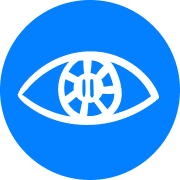There can be a lot of moving parts when you are looking to put together an enablement session for users to get the most out of Clari. Whether priorities have shifted, you have new employees who need training, or folks simply want a refresher, spending time training your team helps them be their best when using Clari.
Below is a checklist of points you will want to consider when planning an enablement session:
-
Review Usage Data
-
Work with your CSM to review how different roles and users spend time in Clari
-
Uncover where there are gaps and create a plan around what to cover from the data
-
-
What’s important to leaders?
-
Spend time with leaders in your organization to see what their priorities are
-
Structure the enablement session in support of those ongoing objectives
-
Create a deeper sense of ownership with the team that is using Clari the most
-
-
Create Saved Views
-
Pull a full Martha Stewart and have saved views premade for the opportunity grid and/or analytics ready to go 🍰
-
This will keep your users (and the trainer!) on the same page
-
These same views can also be used after enablement by the larger team
-
-
Module vs. Persona
-
Typically, we think about presenting Clari to users through 1 of 1 lenses, either going by module or from the perspective or ‘day in the life’ of a persona/role
-
Unless there is a very specific persona being trained, reviewing the modules one at a time is usually the best way to help new users get familiar with what Clari can do
-
Some modules may not need to be reviewed if users don’t have access or don’t manage their book of business in a particular way (e.g. you don’t need to review Trend for reps)
-
-
Timing, Timing, Timing ⌚
-
Sales people are busy! Work closely with the team to ensure you don’t schedule training at times or key points in the quarter when they need to be selling
-
Avoid scheduling training at the end of the quarter or when the team is being trained on other tools
-
-
CSMs are happy to provide options to make certain we cover the enablement with all users across any timezone
-
The best time to train someone is when they are new to your organization. Work with your CSM to build onboarding content that covers all the essentials
-
-
Send Recordings
-
Your CSM will be happy to send along any recordings from the enablement session
-
Another common approach is to pre-record training and provide users with a more on-demand experience
-
-
Post-Training Review with Internal Stakeholders
-
After all is said and done, sync up with internal teams to see if there are any lingering questions or areas they would like to revisit
-
Schedule recurring time with internal stakeholders to have a consistent motion built out for training
-
Are there any steps not mentioned above that you think are imperative while planning enablement? Comment below!