OK, maybe not zero prep, but Align does dramatically reduce the number of times you’re prepping on a Sunday night trying to remember all the promises you made to customers last week
Align’s role in inspection -- Clari customers
Align integrates directly into Clari’s Insights Panel on the Opportunity Inspector. Assuming your Org has enabled MAP Status in CRM, you can filter your opportunities or build out dashboards by “On Track”, “Late” or “No MAP”.
This will help managers spot risk faster, especially on critical deals.
Use MAP Summary to summarize key events or just jump over to the full plan from Clari.
Best practice is to create a dashboard widget or Saved View for your key deals
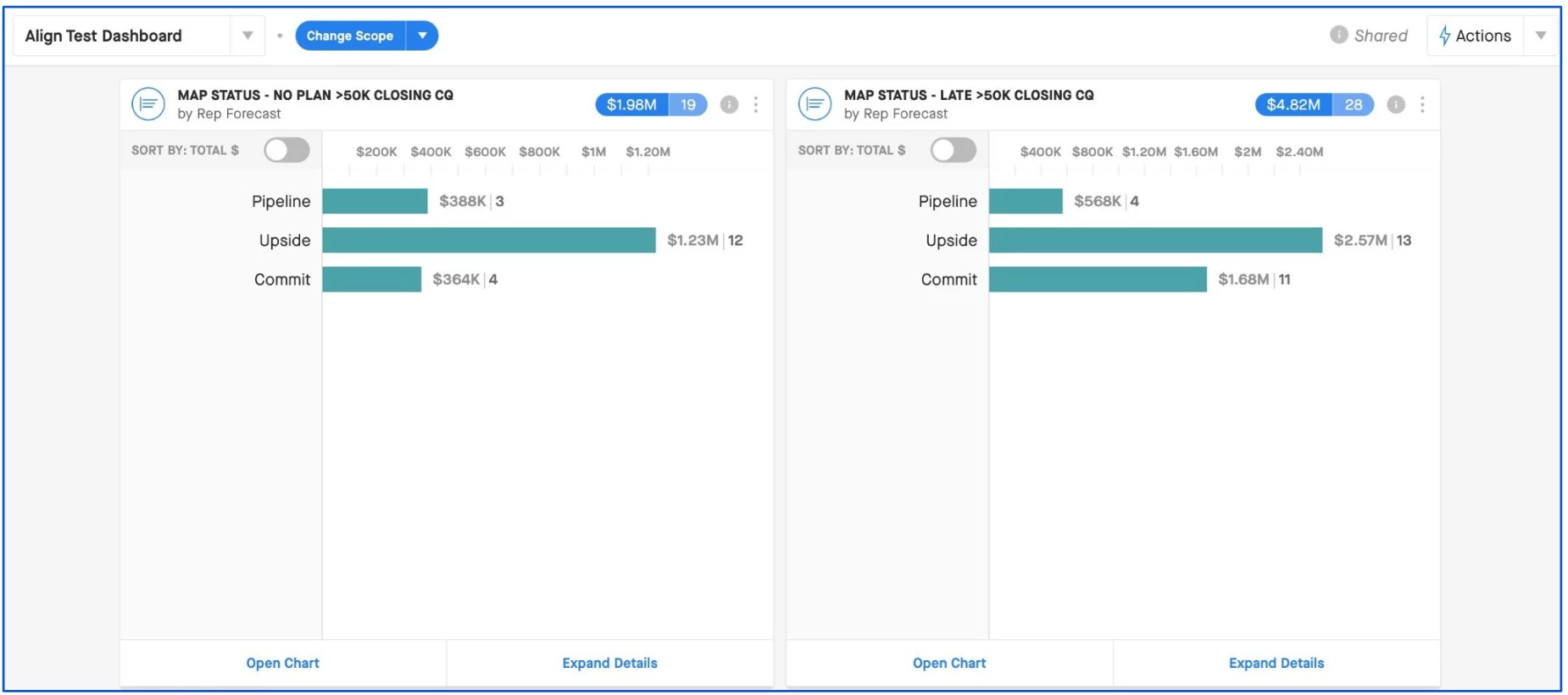
Align’s role in inspection -- Align standalone
If you don’t have Clari, you can still incorporate Align into your deal inspection calls.
All the details are in one place so your manager can review on their own and then you can spend your time together talking strategy instead of reporting the news.
With Align, you and your manager will be able to spot risk so much earlier – just think what how many more deals you could save if you had weeks or even months advance notice that things weren’t going right.
If it’s set up in the template, Mutual Business Objectives sync back to Salesforce, and you can configure which activities you want to get pushed to the Opportunity so you don’t have to manually record it anymore.



