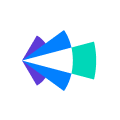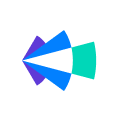This topic comes straight from our weekly office hours. Join us every Thursday @ 9 am PST.
Special thanks to
If you’re looking to include more information about activity at the account level in Dashboards:
- Use Chart Widgets in Accounts to look visualize activity among your top accounts (you can apply filters to look at top accounts in various segments of your business!)
- Use KPI Widgets in Accounts to keep an eye on metrics like comparisons between total accounts vs. accounts engaged, average activities per account, and accounts not engaged.
- The Top Deals Widget (toggled to show an Activity Summary) can be an additional lense to help you make sure that you’re engaged on the top deals associated with these accounts.
You can learn more about Chart Widgets and KPI Widgets in Accounts in our Knowledge Base.