The Manage On Behalf Of feature empowers admins to impersonate users, allowing them to access Flows and Actions pages and even perform tasks such as sending emails as if they were that user.
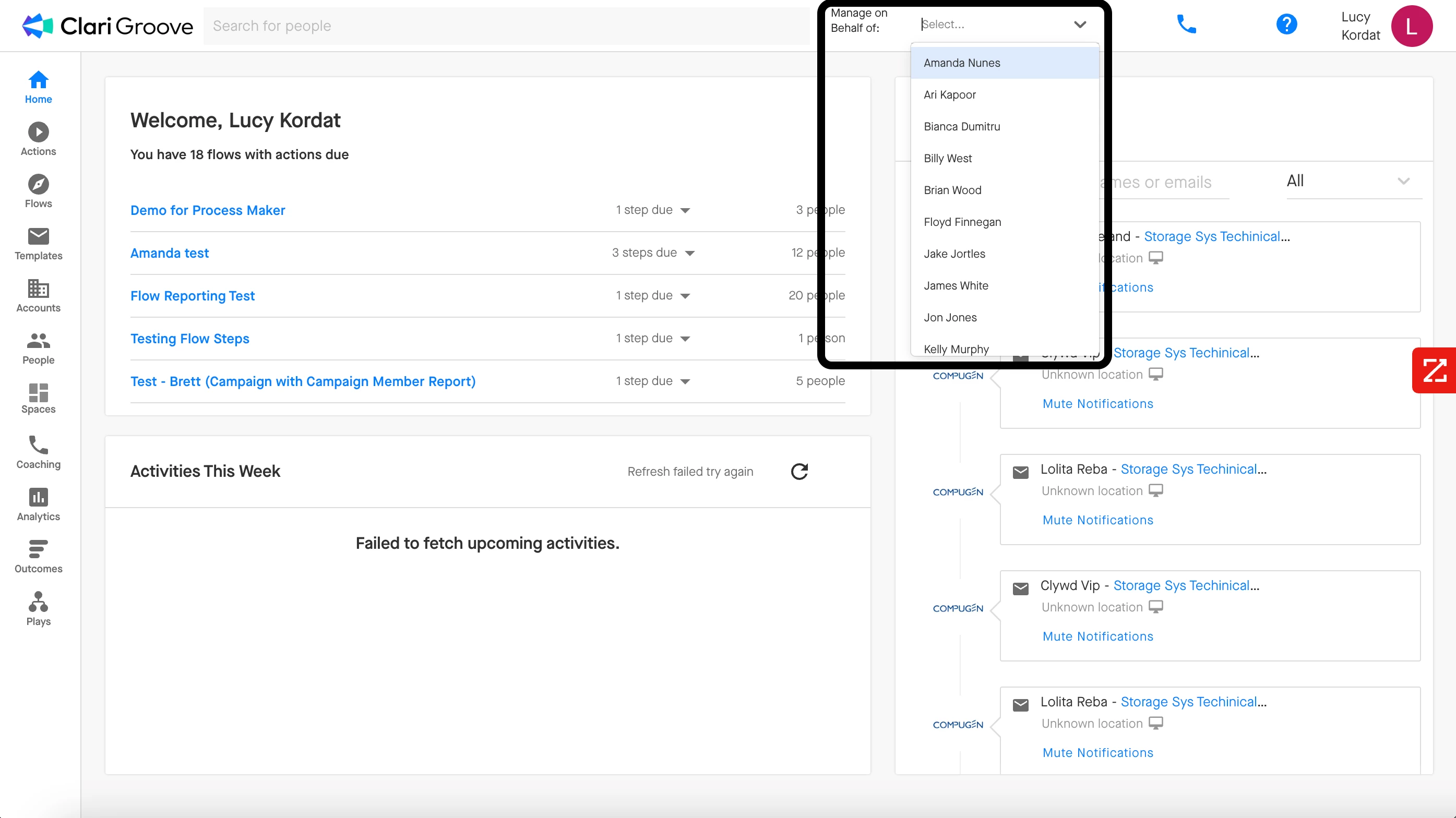
This feature isn’t enabled by default and must be activated through a support ticket, which can be submitted through the Clari Support Portal. Once the feature is activated on the backend, the Manage On Behalf Of setting will appear in Manage My Org > Manage On Behalf Of, where an admin can enable or disable it for the organization.
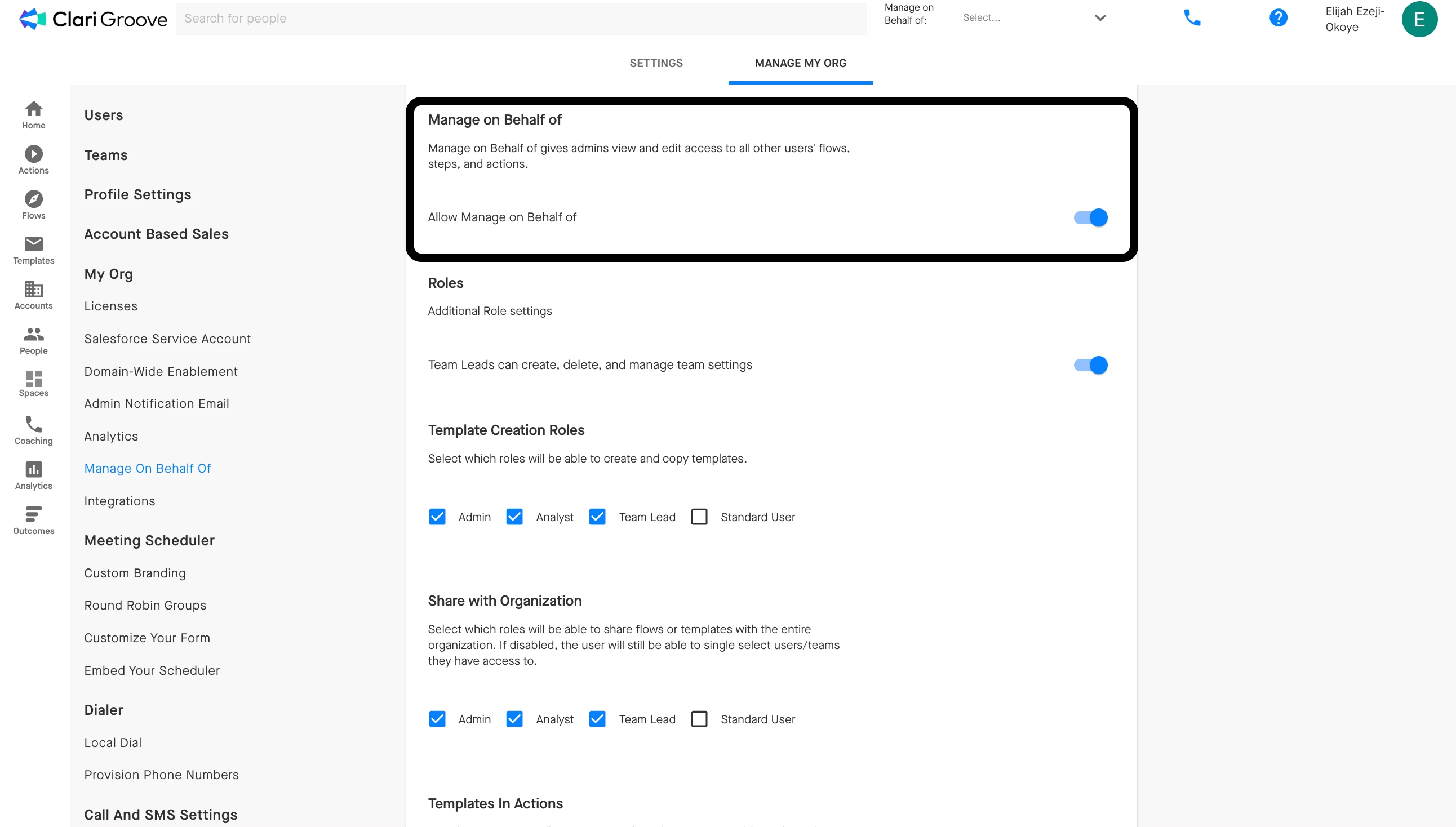
The Manage On Behalf Of feature only enables admins to impersonate users on certain pages. Those pages include:
To impersonate users on other pages, admins should instead use the Log In As User feature. Unlike the Manage On Behalf Of feature, which only enables admins to access the impersonated user’s Flows and Actions, the Log In As User feature enables admins to access and review the impersonated user’s entire account (which is helpful for admins who want to review the user’s Templates, Settings, Flows, and other pages).
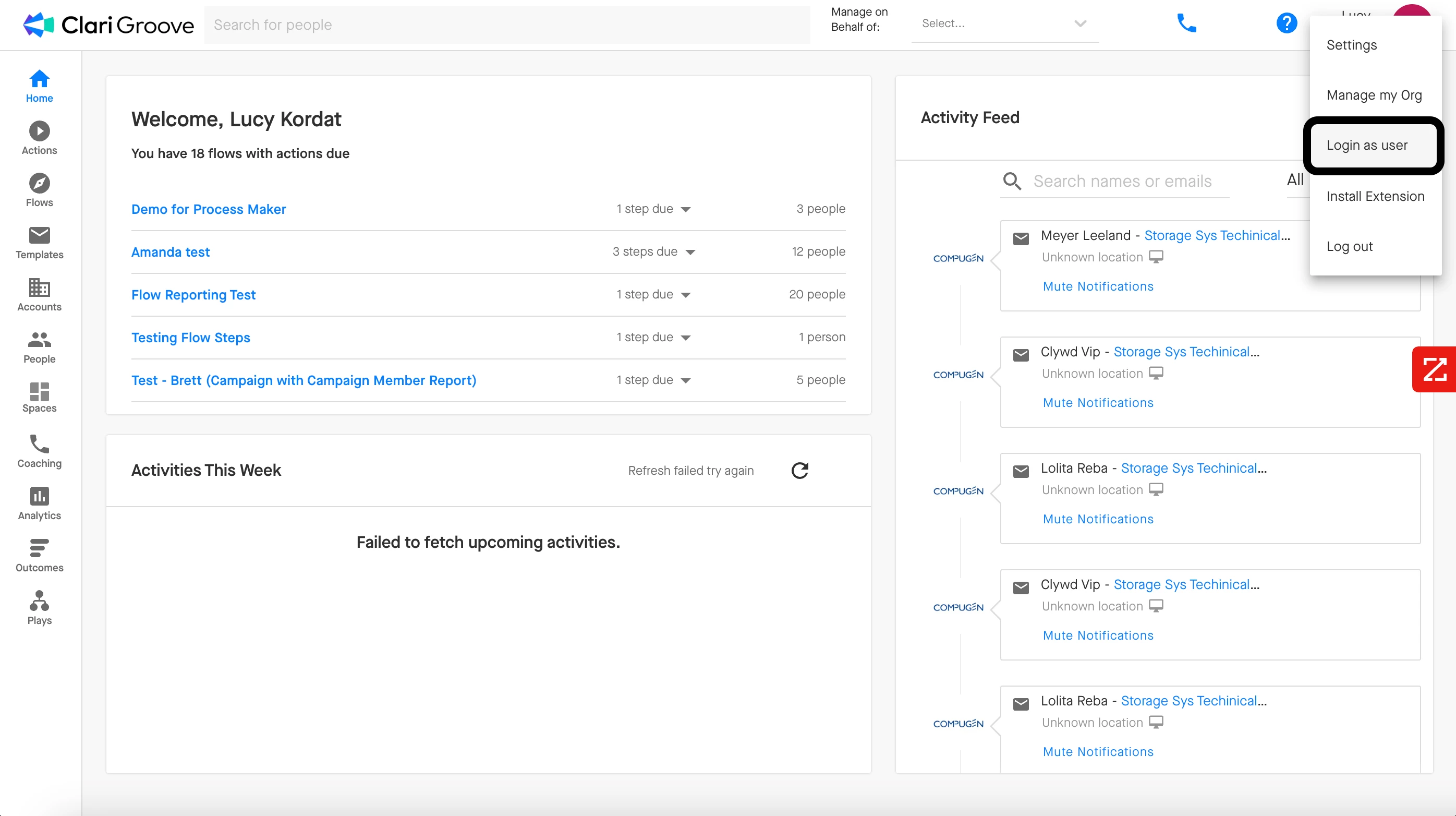
In order to use either the Manage On Behalf Of feature or the Log In As User feature, the user that the admin selects to impersonate must have a valid G-Suite/Microsoft and Salesforce connection for their account. If the user selected for impersonation has an invalid connection, they must sign into Groove again before their account will be eligible for impersonation.
- For the Manage On Behalf Of feature, the following error message will appear at the top of the page if the selected user does not have a valid connection:
Actions will not be able to be executed because [User Name] is not authenticated. Please choose another user to Manage On Behalf Of. - For the Log In As User feature, admins will be routed to a G-Suite/Microsoft or Salesforce sign-in screen if the selected user does not have a valid connection.



