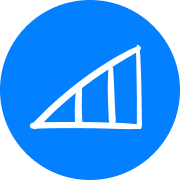@ryan.costello Great questions!
Agreed, that we don’t have an article around this in our Kbase. Made a note of this request.
Answering your questions below:
"I see there’s a Call Tags filter available, with a preloaded set of tags. Where/How were those created? Can they be customized?"
-
The call tags are labels that can be added to calls, which allows you to easily filter and categorize them (e.g., by call type). Some tags are applied automatically, while others can be added manually.
-
Copilot automatically detects certain types of calls and applies tags. This automatic detection is based on the call title and the meeting participant information. For example, a call is marked as "External" if there is at least one external participant; otherwise, it's tagged as "Internal."
-
We also analyze call titles for specific keywords to automatically apply tags. Here's a list of the keywords we currently use:
-
"Demo"
-
"Discovery"
-
"Trial"
-
"Standup", "Stand up", "Stand-up"
-
"Intro", "Introduction"
-
"Walk Through"
-
"Review"
-
"Weekly Sync", "Monthly Sync", "Sync", "Quick Sync"
-
"Working Session"
-
"Best Practices"
-
"Prep"
-
"Next Step/s"
-
"Followup/s", "Follow up/s", "Follow-up/s"
-
"Proposal"
-
"Handover"
-
"Check in", "Checkin", "Check-in"
-
"Training"
-
"Status"
-
You can manually add new tags to calls. However, please note that automatically applying these new tags to future calls isn't currently supported. You would need to manually add the tag each time.
"I see within a call’s details menu, I can manually add tags, but those appear to be limited to the preloaded set. Is that the case? And what would be the need or benefit to manually adding additional tags?"
-
While there's a set of tags that Copilot uses, you're not limited to only those. You can manually add any tag you find useful to a call.
-
The benefit of manually adding tags is to provide more granular categorization and filtering beyond what's automatically detected. This allows you to track specific call attributes or topics that are important to your workflow. For instance, you might want to add tags like "Negotiation," "Onboarding," or "Support Request" to further classify your calls. This manual tagging enhances your ability to search for and analyze calls based on criteria that are relevant to your needs.
"When creating Gametapes, there is a Tags field. But this seems to be different from the preloaded set of tags mentioned in my previous questions, because I can create my own tags in this field if they haven’t been used before. Can anyone clarify the difference between these tags? And what's the need/benefit/function of the tags that are created for/associated with gametapes?"
-
You're right, Gametape tags serve a different purpose than call tags.
-
Tags on Gametapes are designed to help you organize and discover Gametapes within your library. They allow you to categorize Gametapes by theme, topic, or any other criteria that make sense for your use case.
-
For example, you could create Gametape tags like "Coaching," "Product Demo," "Sales Training," or "Customer Success Story." This makes it easy to find relevant Gametapes when you're searching your library or creating a new Gametape and want to reference similar ones.
-
In essence, call tags help you categorize individual calls, while Gametape tags help you organize collections of calls (Gametapes). (PFA Screenshots)