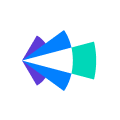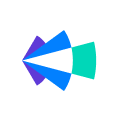Do you know of a quick way to remove a star ![]() all at once in the Clari Opportunities view? In other words you have starred multiple opportunities but now want to remove all stars at the same time from all opportunity lines leaving you with no starred deals in the opportunity view.
all at once in the Clari Opportunities view? In other words you have starred multiple opportunities but now want to remove all stars at the same time from all opportunity lines leaving you with no starred deals in the opportunity view.
Starred Accounts / Opportunities
Best answer by Kenna
Hi
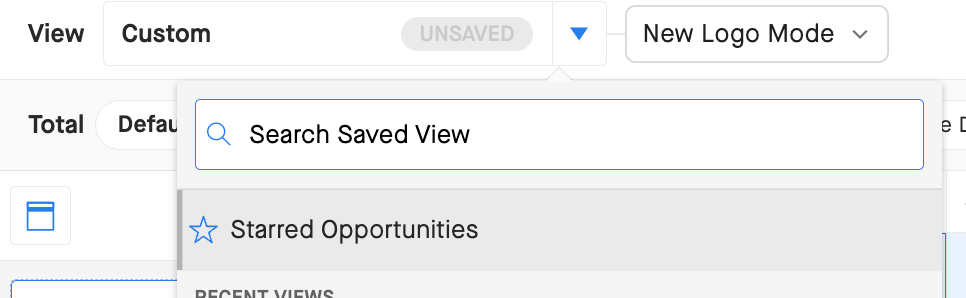
However, you can absolutely submit a product enhancement idea to un-star deals in bulk. Our product team will review your feedback and update the status of your idea to indicate where your idea falls in relation to our roadmap. They’ll also comment any additional details if appropriate. Other users can upvote your idea to share their feedback and support too!
Sign up
Please create your account below.
Clari customers and employees with an app.clari.com login can click the first blue Log in button below.
Align, Copilot, or Groove customers, Clari Partners, or other guests can enter a username and password below to log in.
Please reach out at community@clari.com if you need any help to log in.
Log in
Clari customers and employees with an app.clari.com login can click the first blue Log in button below.
Align, Copilot, or Groove customers, Clari Partners, or other guests can enter a username and password below to log in.
Please reach out at community@clari.com if you need any help to log in.
Welcome to the community
Create your account
Not a member yet? Join the Clari Circle Community to learn about our products, fine tune your craft, and accelerate your revenue career.
Create an accountClari customers and employees with an app.clari.com login can click the first blue Log in button below.
Align, Copilot, or Groove customers, Clari Partners, or other guests can enter a username and password below to log in.
Please reach out at community@clari.com if you need any help to log in.
Log in
Clari customers and employees with an app.clari.com login can click the first blue Log in button below.
Align, Copilot, or Groove customers, Clari Partners, or other guests can enter a username and password below to log in.
Please reach out at community@clari.com if you need any help to log in.
Enter your E-mail address. We'll send you an e-mail with instructions to reset your password.