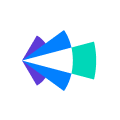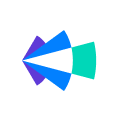How do I add a timestamp to link to specific time in Copilot call recording?
For example, if my call recording link is https://copilot.clari.com/call/9e5510e6-d6e1-4bd9-a62e-c2XXXXXXX, but I want to link a user to 3 minutes into the call, can I add something to the end of the URL to bring them directly to that point in the call? Can I add ?t=180s or something similar to bring users directly to that point on the call?
(e.g., https://copilot.clari.com/call/9e5510e6-d6e1-4bd9-a62e-c2XXXXXXX?t=180s)
If not, what is the format of the timestamp in the url for Clari Copilot?