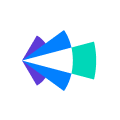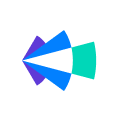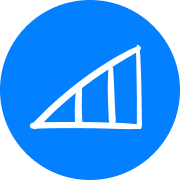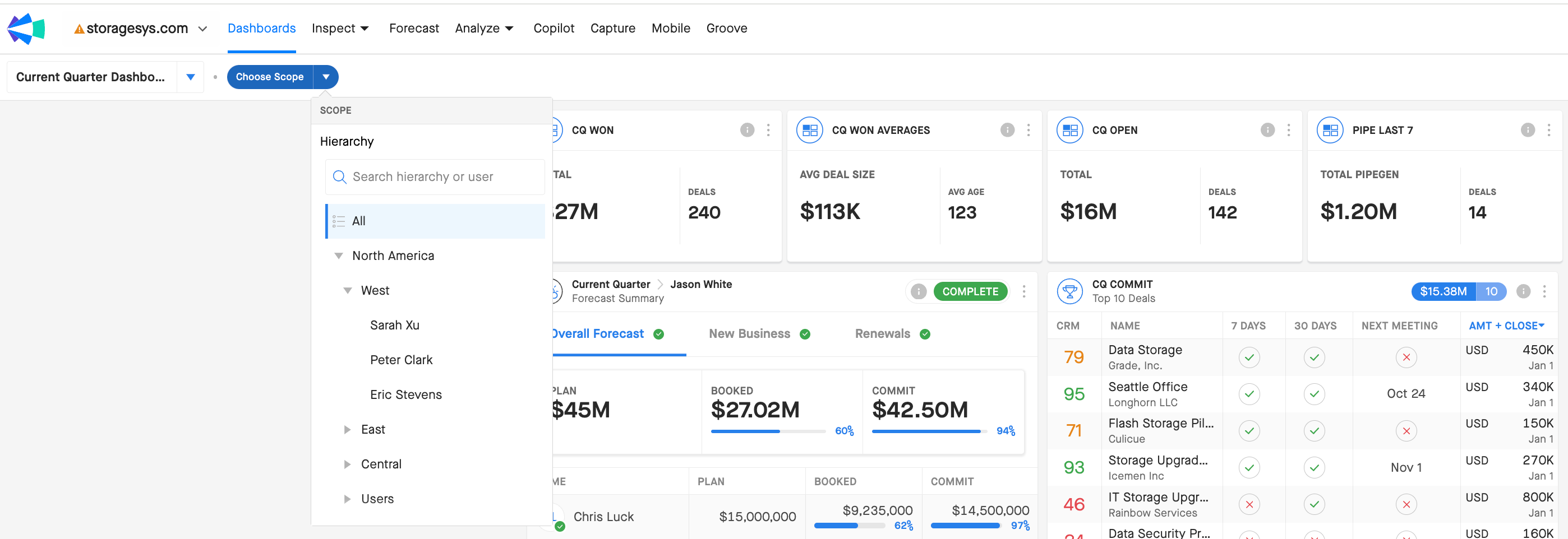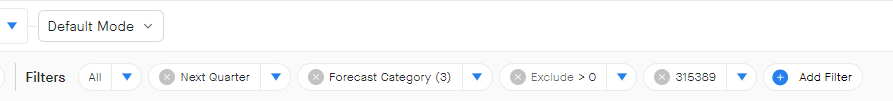Everyone give a warm welcome to the new members who have joined us so far this month!
What would you most like to ask other Clari/Align/Copilot/Groove users? Bonus points for sharing your answer to the same question!
Tell us in the thread below! 👇
Hey New Members!
Welcome to the Clari Circle Community!
New Members: Don’t forget to strong by posting or replying in your very first month in the community makes you eligible to be 1 of 2 winners of a $50 Amazon gift card and free Clari swag! So jump in and share you questions, what you learned this week, or just what’s on your mind with the community. Congratulations to
All Members: Come back and engage with your fellow community members for the chance to earn the Monthly Spotlight badge this month! Our top community contributor each month earns themself some nice gifts along with the badge.
Badge Winners
@Oscar Armas-luy earned the February Spotlight badge for being our top engaged community member in February. Big BIG kudos, Oscar! 🏆🏆🏆@Neesha Modi @Carol Cabezas and@Lee Enrile earned the Learning on Location badge for@Katrina Senour at our on-site Admin learning workshop at Clari HQ. Way to go! 💡@Cameron McCann and@Vinay Srinivas earned the On Location Expert badge for acting as Subject Matter Experts from Clari at our in-person Admin workshop. You guys rock! 🌟@Paula Morais earned the Onboarding I and Onboarding II badges. Speedy McLightfoot! 🚀@Oscar Armas-luy also earned the Engaged II badge. Because when you’re Top Dog, why stop there, really? Congrats on an absolutely stellar month! 🐶