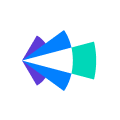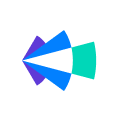Field Config puts the power to configure your revenue platform in your hands, and although the workflows are pretty simple, it’s important to fully understand how Field Config works so you can set up Clari to run revenue your way and drive revenue precision for your unique teams.
What can you do with Field Config?
-
Add/Edit/Delete/Reorder the fields from CRM that are displayed in the Opportunities, Analytics, and Accounts modules (i.e. opportunity grid, filters, etc.).
-
Add/Edit/Delete modes in Opportunities, Analytics, and Accounts modules.
Note: If these terms are new to you, you can learn more about fields, layouts, and modes as they relate to configuring your Clari instance in Clari University.
Contact your Clari CSM to get started with Field Config.
What is not supported by Field Config?
-
Management and updates to the configuration of the Forecasting Module are not supported by Field Config. We have a read-only view in Forecast Management for you to view your Forecasting configuration.
1. For a comprehensive overview of Field Config, you can turn to Clari University.
-
Anyone interested in Studio can take our self-paced Field Config eLearning course.
-
If you’d like, you can complete the Field Config Certification Exam to get certified on FIeld Config as a Clari admin.
2. Get steps to complete key tasks and useful details, check out the Knowledge Base.
Step-by-Step Guides:
Details to Reference:
3. Leverage in-app guidance as you practice updating your configuration.
Click on any of the links below to walk through the workflow in your own Clari login with guided tooltips.
These walkthroughs are also available under Product Resources when you are on the Field Configuration Page:
4. Get help from Clari in Field Config Office Hours.
As you ramp up on Field Config, you’re sure to run into questions as you use the new module in Clari Studio the first few times. Join our office hours sessions to get help with any questions you run into as you start adding, editing, reordering, or removing fields, and building modes.
Sign up for our first Field Config Office Hours sessions at either of the following dates and times:
5. Find best practices for common use cases in the Community.
We will be sharing common use cases where Field Config comes in handy, and our best practice recommendations here in the community, so keep an eye out for new posts in the community!