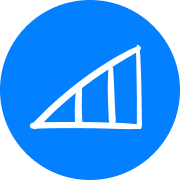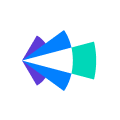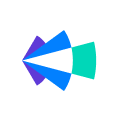Clari Admin Checklist
🥳 High-five & congratulations being a Clari Admin! The entire Clari team looks forward to partnering with you. Here are our suggested action items for you to ensure that you are equipped with all of the knowledge that you need to be a great Clari Admin for your organization.
We’ve broken this down into 5 parts: Operating Rhythm, Required Courses, Common Admin Tasks, FAQs, and Best Practices.
Your Operating Rhythm
❏ If you are not already, ask to sit in on your company’s forecast call to see Clari in real time. Pro-Tip check out this article
❏ With your CSM, confirm that you are listed as a Designated Support Contact (DSC) and walk through how to contact Support via the Support Portal. Clari's Support Portal (Submit a Support Ticket, get help 24/5)
❏ Register in the Clari Community to collaborate with other Clari admins and experts. Click the Login button to register. Clari Community (Register for Events / Discover Best Practices)
❏ Determine what current Clari enablement resources exist for your company. If they look old and outdated, take a look at Clari’s Knowledge Base to refresh your content. Here are a couple of packets to help you get started: Clari Enablement Resources & Train The Trainer Packets
❏ Sign up for status updates by clicking the Subscribe to Updates button at https://clari.statuspage.io/.
❏ Sign up for product release notes by clicking the Subscribe to Updates button at Clari Product Updates
Continue Your Clari Education
❏ Complete the Clari Fundamentals and Clari Studio Fundamentals courses in Clari University. After you complete the live or on demand courses, we suggest you take the Clari Admin Certification Exam. Clari University (Get module/user specific trainings & certifications)
❏ Schedule a walkthrough of your current Clari environment with your Clari AM and CSM.
❏ Now that you are familiar with your Clari setup. Make sure you complete the Clari Field Configuration course.
- Any questions you have or want to walk through adding a field in real time can be done on your cadence call.
❏ Review Ask Clari - How to Run Revenue With Clari Analytics Pro-Tips here. Feel free to send this out to your sales directors & managers.
Common Tasks Performed By A Clari Admin
❏ Guidelines for Deactivating Users & Revoking Access to Clari
❏ Salesforce Changes that Impact Clari
❏ Red Banner - Inaccessible Fields
❏ How do I get the hierarchy in Clari to update?
❏ Activity Troubleshooting Basics
Frequently Asked Questions From The Field
❏ How Does The Clari CRM Score Work
❏ Why can't I find the deal(s) that I'm looking for?
❏ How to reconnect Salesforce account when getting error (Salesforce account is disconnected.)
❏ Can I have a user be a Forecast Manager and an Individual Contributor?
❏ When should I use Filters vs. Groups?
Best Practices
❏ Steal all of our Clari Revenue Cadence Checklists here
❏ Top 3 “Must Have” Dashboards + Tips for a Great Dashboard
❏ Fiscal Year Planning with Clari
❏ Analytics Sprint CVA Quick Start – This is a great guide on how to name the saved views 😎
❏ Pipeline Health & Hygiene Dashboards Guide
❏ Day in the Life of Clari’s CRO
❏ Day in the Life of Clari’s AVP of Enterprise Sales
❏ Day in the Life of Clari’s VP of Sales
❏ Day in the Life of Clari’s VP of Customer Success
Final Note
Keep checking back or better yet, subscribe to this page. We will keep adding updates over time.
Of course, feel free to respond below and let us know if you think we are missing something,
Finally, special thanks to
-----Your Clari Team