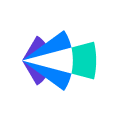Do you have a new goal, metric, or initiative that you want to track for the quarter? Well, Dashboards can be leveraged as an effective way to track these kind of short term metrics or Strategic Growth Initiatives (SGI’s) in a collaborative format.
Let’s say your sales reps have several SGI’s for the quarter outside of your normal analytics and you need an easy place for both the reps and managers to track progress. If so, dashboards can help.
For example, let’s assume the SGI’s for the reps include a metric like: Create X number of deals in X product category.
You could follow a similar workflow as below to target and track this metric on a dashboard:
- Customize your “Opportunities” module view with filters and groups to isolate your desired metric.
- Example: opportunities with a creation date of this quarter for X product category
- Toggle to “Chart” view to see a rep by rep breakdown
-

Under “Actions”, select “Pin to Dashboard”. Follow the steps to select your desired dashboard (if you’d like to create an SGI specific dashboard, you’d need to create your dashboard prior to this step.)
-
Once on your dashboard, use the “Scope” filter to narrow the view to individual regions, teams, or reps.
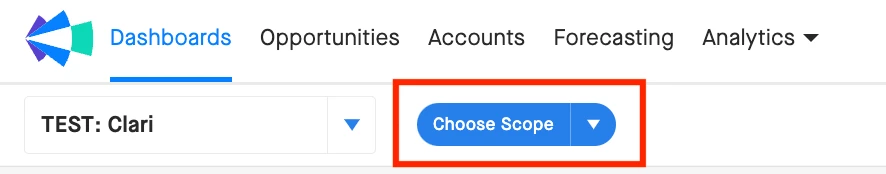
-
Your end result would look something like the below. A rep by rep breakdown where you can track total number and dollar amount of deals created this quarter for our desired product category.

- The final step is to save and share this dashboard so all reps and managers can view and track their progress.
Work with your CSM to see how you can leverage dashboards to track your own SGI’s!