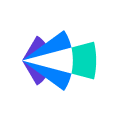As a Sales Rep, one often goes through lean months where there aren’t many new opportunities to work on. This tends to break the momentum one had and also disrupts their consistency with respect to closures. But what if the Sales Rep had an opportunity to bring deals back into the pipeline from the past? Those deals that were lost due to reasons beyond the hands of the AE/AM.
Deals that were lost due to:
- Product limitations
- Service offerings
- Pricing
- Integrations
- and more..
What if the Rep had an opportunity to go back to all these deals that were marked lost from the past quarters or past year - review them - check if there are any updates from the internal team and try winning these customers again by sharing those relevant updates? Wondering, how?
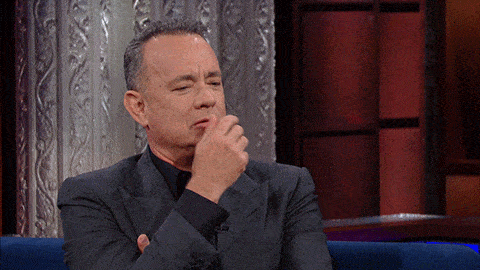
Copilot (formerly Wingman) enables you to apply it’s advanced filters along with its ability to sync fields from the CRM to look at call conversations where
- The deal stage was marked Lost + look out for words/phrases that revolve around the reasons due to which that deal might have been lost
This can be achieved in 5 simple steps.
(💡Bonus tip towards the end, keep reading)
Step 1: Once you have Wingman up and running, do ensure to have your CRM integrated with Copilot (formerly Wingman) and the CRM fields synced with it. Wingman takes 24-48 hours to bring in all the field data that you need from the CRM. (can be done by the Admin only)
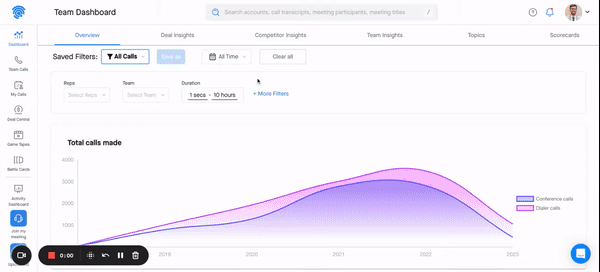
Step 2: If you are aware of the main reasons behind which your team loses deals, configure Topics in Wingman that revolve around the keywords/phrases you would like to track. Every time a new topic is created, Wingman tags calls from the past 30 days and all calls going forward with the new topic. (can be done by the Admin only)

Step 3: If you haven’t managed to configure Topics around it, you could just leverage Wingman’s transcript search across calls to find what you are looking for in those conversations.
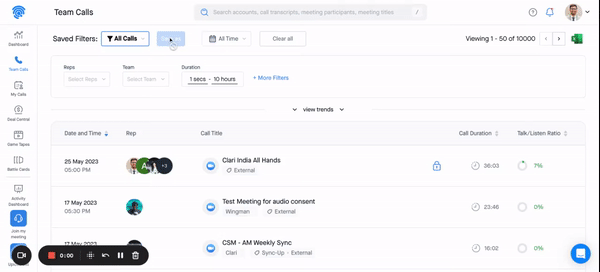
Step 4: Now that you have everything you need in place, head to Team calls - More Filters - Apply filters for Deal Stage, Transcript search or topic contains. Give it a few seconds and Wingman will do its magic to present you with the list of calls and specific time stamps in those calls where these keywords came up.
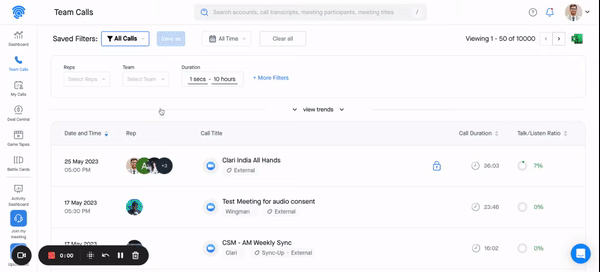
Step 5: Drill into these conversations, review them, discuss internally with your team and now reach out to those customers if you feel confident about the chances of closing that deal this time
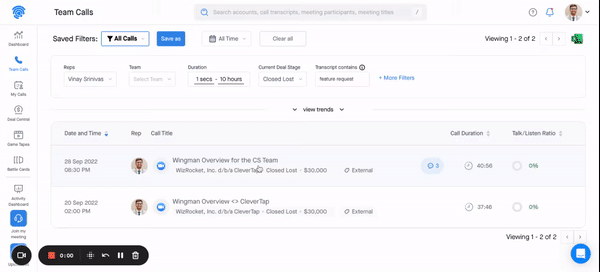
💡Bonus tip:
Introducing Copilot (formerly Wingman) Bookmark categories, a cool new way for customer facing and product teams to add bookmarks to moments in your conversation. These bookmarks enable you to come back to categories that interest you at any point in time for review purposes. These bookmarks can be added in real-time on call via the Wingman desktop app or post call during call review.
Best part, this can be coupled with the use case we discussed above. All calls where:
- Deal stage is Lost
- Bookmarks contain - Feature Request, Bug, unhappy with Pricing and so on…
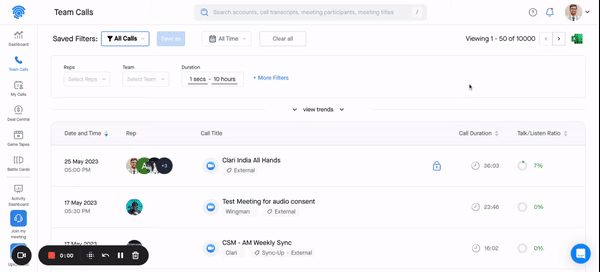
Hope this helps you win back the lost deals from the past 😀 or helps you get to conversations that are of interest to you for review purposes.
Happy selling!