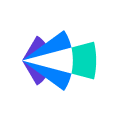Have you ever been in these following situations before and struggled to gain context to take the next step?
- Curious to learn more about the latest feature launch but unsure how to explain about it in your customer meetings
- Trying to identify if someone on your team had any recent engagement via a call with a stakeholder from a specific domain/account
- There is a new change in your sales process and you are keen to learn more about how your peers have incorporated these changes into their recent customer meetings
If the answer to the above question is, YES, you are now extremely close to finding a way to identify a solution for the above situations.
And that would be by unlocking the power of Copilot’s Universal search.
This is where you find the search in Copilot.
These are the various parameters you can look for while leveraging the search:
Run a search based on…
- Account Names
- Call Transcripts
- Meeting participants
- Meeting titles
Let’s dive into what these search terms would look like in Copilot.
Search based on the Account names:
Use Case:
Helps you gain context about an Account that you are interested in. The account view houses information about the opportunities, the various stakeholders involved and the communications (emails/calls) that have happened in connection with the account. Read more about it here.
Search based on the call transcripts:
This is a very commonly used search criteria as it helps surface calls in connection to the keyword/phrase and also helps with a preview of call transcript.
Use case:
Helps you identify calls where a particular competitor, product feature or any other keyword you are interested in learning more about exists.
Note: There are 2 types of transcript searches.
Search based on the Meeting attendees:
Use Case:
Helps identify if someone on your team had any recent engagement via a call with a stakeholder from a specific domain/account.
Search based on the Meeting titles:
Use Case:
Helps identify calls that happened across your team where the meeting title had a specific description. Example: Clari Overview, Value building call, Contract discussion.
Tip: Use Command/Ctrl + K, a keyboard shortcut to bring up the search
Hope this was helpful.
Have a product idea to share with us? Head over to this section on Clari community and share your idea with our team.