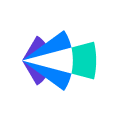As a Sales Manager you always want the best for your reps. You want to ensure that your reps get all the inputs they need so they are able to go on to build value, instill confidence in customers and thereby close as many deals as they can.
Typically, sales managers approach coaching on Copilot in the following three ways -
- Review calls and then share verbal feedback with the reps during their weekly 1:1s
- Review calls and then share feedback using comments within Copilot by tagging (“@ mentioning”) the reps at relevant points in the calls
- Review calls and then leverage a scorecard template within Copilot to leave a score for their reps
Today, I would like to throw more light on their approach to coaching reps using our scorecards feature.
Providing reps with a call score that is based on various skills provides a more structured approach to coaching. The benefit of this is two fold.
From a rep standpoint:
- It helps a rep look back on how they have fared over a period of time with respect to their scores
- To learn more about the skills/areas they need to focus on and improve going forward
From a manager standpoint:
- It helps them understand if their consistent coaching efforts has helped a rep get better with time
- Gives them the ability to benchmark their reps against each other and learn more about which reps top the charts with respect to their overall scores and also with respect to specific skills
Now let’s deep dive into how you can go about scoring calls and benchmarking your reps within Copilot.
Step 1: Creating a call scorecard and scoring calls
But before that, what are call scorecards in Copilot and how do you use them? Refer to this short article to learn more.
Now, when it comes to creating a custom scorecard, these are the steps to follow to create one.
Step 2: Tracking the call scores and benchmarking your reps based on scores
Refer to this guide to navigate through Copilot to review the scores across your team.
To benchmark your reps:
- Simply click on any rep to open a window that charts the score progress in a graphical format
- Now leverage the filter drop downs in that window to select the Reps, the date and the score type that you’d like to benchmark on
Refer to the GIF below for the steps:
You can also apply filters on the Team calls page based on the scores too. Please refer to the GIF below:
Hope this helps. Happy call scoring and benchmarking. 🙂