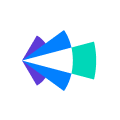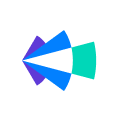Revenue and Sales Operations professionals have one of the most important roles on your revenue team, serving as the quarterback for different teams and divisions.
Groove helps you streamline your operations to drive revenue precision using advanced automation.
Save Time Spent on Administrative Tasks
When executing administrative tasks, it's important to be as efficient as possible. Automatically leverage the work you’ve already done in Salesforce to create and configure users in Groove.
- Configure users and instantly assign them licenses and enable/disable sync
- Add users to Teams and automatically assign them to existing profiles in Salesforce
- Provide training for users following initial onboarding with best practices
Customize Based on Role, Team, etc.
Configure Groove Omnibar Views, Calendar fields, Scheduler Meeting Types and more so users only see what’s important for their specific role, team or division.
- Use Profile Settings to showcase different information to different teams
- Calendar Fields can differ across teams depending on their KPIs
- Decide how activities are being synced to Salesforce
- Which custom objects can be logged to
- Which records can be created from their inbox
- Use Groove Views to create records
Use Advanced Automation Tools
Auto-log Dialer conversation outcomes, automate off of Account Inferred Status and enable personalization at scale to dramatically accelerate team productivity and effectiveness.
- Account Inferred Status analyzes opportunities and activities to determine where an account is in the life cycle
- Use instantaneous Auto Import to speed up your Sales Cycle
- Workflow rules to notify the account owner when there is someone new in a target account
Groove Insights: Reporting Power
Groove Insights is an easy-to-install, comprehensive Salesforce reporting suite. It offers pre-configured reports, layouts, and features to enhance team performance and inform business decisions through real-time activity and engagement data. This compilation goes beyond Groove-specific data, encompassing key Salesforce reports, dashboards, and fields to provide valuable revenue operation insights tailored to your specific Salesforce configuration.
Note: While Clari incorporates Groove into our Knowledge Base, the links in the post will direct you to the existing documentation in Groove’s Help Center.