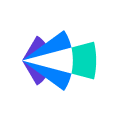Find enablement topics.
Putting together relevant content.
Track if reps completed their trainings.
Sounds familiar?
Here is the 4 step process on Copilot that can simplify your life as an enablement manager.
Step 1: Identify areas of improvement
Already have a few topics in mind? Skip to step 2.
If you don’t know where to start, you can use our Topics feature to identify commonly occurring keywords where your reps might need help with their talk track. Common topics to review are - competitors, new product lines, value proposition and technical demos.
Copilot comes with preset topics, but you can setup custom topics by reaching out to your admin. Once setup, visit Topics Dashboard and click into common themes to review how your reps are handling those topics.
Step 2: Set up the right folder structure
With gametapes, enabling your sellers becomes quick and easy. You can add real-life conversations with customers to the gametape folder of your choice and track when your reps are reviewing it.
Folders are the best way to organise your content and make it easier for reps to find new content as you add them. They also let you track views within the folder and control permissions for access (public/private).
As a beginner to gametapes, here’s a folder structure I recommend.
- For new reps: Onboarding
- Good discovery conversations, best-in-class demos, tricky competitor questions handled well
- For the team: Winning Moments
- Spotlight moments where your reps shined
- For marketing: Customer Love
- Capture great customer experience and appreciation for your product and team
- For product/product marketing: Product Feedback
- Share real-time feedback from customers with product teams
Step 3: Create gametapes for your team(s)
As you review calls with topics of your interest, you can add snippets that are relevant to your gametape folders. Simply select the snippet (or the entire call) in transcript mode and click on ‘create gametape’.
Once added, share the folder with your team (you can make it public or private) and ask them to subscribe to the folder. They will get an alert when you add new gametapes to the same folder.
Step 4: Track enablement progress
Keep an eye on the views on the right side of your gametape folder - great way to track progress! What’s more - download your carefully curated tape and add to it your existing LMS system or you can click on ‘Share’ to send a link to other users who can benefit from this content too.
That’s it!
If you’re in the enablement team and have a product idea to share with us, head over to this section on Clari community and share your idea with our team.