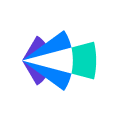Struggling with the challenge of your reps spending too much time not selling and juggling too many balls? What if they could drop the ball, cut the busywork, and focus on what really matters: selling and engaging the prospects/customer
Presenting Slack Actions by Copilot
Slack Actions are real-time, intelligent, actionable call-based alerts right within Slack to help reps cut the busywork of researching prospects, logging back call notes, updating CRM, sharing action items or sharing follow-ups.
There are two kinds of slack actions, Pre-Call and Post-Call. Let’s look at each of them in detail.
Note: To enable Slack Actions, you need to connect your Slack with your Copilot instance— here’s how
Pre-Call Slack Actions (to help with prospect and meeting intelligence)
Pre-call actions are intelligent alerts that save you time on everyday sales workflows such as researching prospects and reviewing previous conversations. Before every sales call, Copilot sends you an actionable Slack alert with meeting info and prospect intel
How it Works
- Learn More helps you answer questions like: Who’s the prospect? What do they do at the company? What does the company do? How big is the team? Recent news from LinkedIn? All the insights you need, in a click.
- Join Call allows you to start your upcoming meeting right from within Slack.
- View Last Call allows you to review your previous conversations for highlights, next steps, and more.
- View CRM Info allows you to view any opportunity field from your CRM, in Slack.
You can also configure if and when you receive these pre-call alerts. Here’s how
Post-Call Slack Actions (to help with workflows like updating CRM, logging call notes and sending follow-up emails)
No more back and forth between your CRM, notes, email app and half a dozen browser tabs after every call. All it takes is a click and Copilot does the heavy-lifting for you.

After your call ends, you’ll get an alert (like above) in your slack, helping you with the following key things:
- Your Next Steps: Next steps from your conversations and also the ability to view the full recording
- Send Follow-up Email: A click and you have a pre-filled email with recipient info, next steps discussed, even a link to the call recordings, so you never miss a follow-up (Make sure you set up your current email service provider, Gmail or Outlook as the default mail option on your machine)
- Update CRM: Update contact information, opportunity data, forecasting fields, or even your notes in just a few clicks—all from Slack. Everything’s synced immediately.
Sounds exciting? Here’s how you can set up and configure post-call alerts for your Copilot instance
So if you are a Copilot and Slack user, set up Actions in Slack right now to stop revenue leak, cut the busywork and make your forecasts more accurate than ever. Happy Selling!