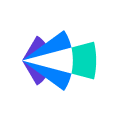If you’re just rolling out a new pitch deck or have just launched a new feature, your next big challenge is to enable your teams at scale. Here’s how you can use Copilot (formerly Wingman) to enable and track progress.
Create a library of enablement content
With gametapes, you can easily create folder(s) with uploaded video content on how to deliver the new pitch, and track if your reps have reviewed the content.
Pro tip: start with adding 1-2 mock recordings that you can upload on Co-Pilot (Wingman), and add to this new folder you created. Make it a contest and ask everyone else to upload their mock pitches too!
As the team starts to do mock recordings or going on calls with the new talk track, add these to the folder too. Real-life conversations are a game changer as a learning tool, allowing your team to deliver the new messaging with confidence!
Make resources accessible
To keep the enablement cycle quick, one powerful tool can be battlecards. With cues available on live calls, reps can start using the new talk track without feeling lost or scrambling for resources in the middle of a conversation.
-
Choose a trigger word that might occur in the conversation or ask your reps to trigger the battlecard by mentioning the new feature name (your trigger word).
-
Add a list of a few questions or pointers that you want your reps to mention when the new feature is mentioned.
-
Include hyperlinks to resources they can refer for more details or share with their prospect after their call.
Share feedback
You can set an alert for yourself to track whenever the new feature or talk track is mentioned on a call. Pro tip: navigate to +More Filters on the Team Calls page and use ‘Transcript’ search to find the calls you need to review.
This allows you to review how your team is pitching and share quick feedback using comments or sharing a call snippet on Slack with your suggestions.
If a rep has done a fantastic pitch, go ahead and add it to gametapes as well. Your team can subscribe to the gametape folder and get alerted when you add something new to it.
Track progress at scale
If you want to see how compliant your reps are with the talk track, you can set up relevant keywords as a Topic and track this at scale.