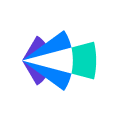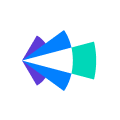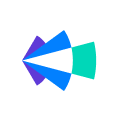One of the best features Copilot (formerly Wingman) offers is the capacity to show Battlecards when certain words or triggers are identified while on a call. These proactive automated coaching cards help ensure your reps have the best possible messaging when important topics or competitors are noted.
When it comes to best practices for Battlecards, I have a few suggestions to help your reps get the most out of this powerful feature.
-
Keep it simple
-
Less is more when it comes to Battlecards
-
The goal is for a rep to quickly, at a glance, understand the most relevant points to the topic
-
Bullet points go a long way
-
Try to limit the text to 600 characters or less
-
-
Add Links to Documentation
-
When applicable, always add links to relevant content that can be sent to prospects or customers
-
Add links as opposed to rewriting major points from the associated documentation — This can also support keeping the cards short and sweet
-
-
Specific Battlecards are best
-
If possible, ensure battlecards are oriented to specific terms to provide the most pointed and helpful response
-
If battlecards are at too high a level, their usefulness can be hindered
-
-
Keep them up to date
-
Be sure to work with your content teams to keep cards up to date with the latest and greatest information
-
Use data from your Copilot (formerly Wingman) Dashboards to understand when and where topics are coming up and ensure that cards are addressing the core components of the questions that customers and prospects are asking
-