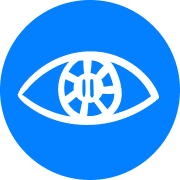Whenever you have a large project that requires Clari to adjust to changes in your CRM, there are a few things you can do to ensure a smooth transition. Below is a list of steps you can take to help make sure your project goes off without a hitch and prevents any potential downtime for Clari.
-
Consolidate a summary or high-level list of the proposed changes
-
Review the Changes that Impact Clari Knowledge Base article
-
Talk to your CSM ASAP
-
Provide the high level summary or list of proposed changes
-
Provide insights into timing of when the changes will be made and live in your CRM
-
Your CSM will discuss any key considerations about how the changes may impact your Clari instance with you
-
-
If the proposed changes affect Forecasting tabs and Dashboards/Views, create a copy of the following google sheet to articulate the changes you want to make and track the project with our Configuration team. Make this your own and adjust according to your project’s needs:
-
Template for Big Projects
-
Find an example template here with the information filled out
-
-
Work closely with our Configuration team and your CSM to validate the project upon completion
Are there any steps missing you would add? Please post a reply and we can update the list!