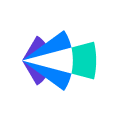We all know about our good old Battlecards.If you don’t, you must!
Battle cards are real-time cues with pitch points and links to relevant content to support your customer-facing conversations and keep the call interactive and high-value.
But,here's the million-dollar question: Are there any guidelines to follow while creating these cue-cards? And the answer is YES!
- What varieties of battlecards to create ?
✅ Create 4-6 Global Categories
- Product
- Battlecard Example: ‘{Product Name}’, ‘Integration’
- Sales Process
- Battlecard Example: ‘Security Review’, ‘Implementation’, ‘Next Steps’
- Competitive
- Battlecard Example: ‘Gong’, ‘Chorus’, ‘Boostup’
- Objection Handling
- Battlecard Example: ‘Expensive’, ‘time to value’, ‘Change management’, ‘Limited Resources’
- Integrations
✅ Maintain 4-6 published battle cards per category
- How to choose the trigger words?
- Choose words which are directly correlated to the subject
- What we anticipate the prospect/customer to say/ask about in relation to the subject ( pain points, discount, implementation process etc.)
- Simple for rep to predict or intentionally call for cue card
- Do not use long phrases - 3-4 words maximum per trigger
3.What should I include in the content of these cards?
- Maximum 4 bullet points and an additional for content links
- Quick, high-level talking points instead of full sentences
- The types of content Links to be inserted :
- Something to immediately screen share during the conversation AND/OR
- An internal resource for the rep to open for more information AND/OR
- 1-pager or recommended content for Customers leave-behind like your Community article or blogpost
- Link to your public Highspot or Crayon for them to be used real-time by your reps
BONUS TIP 🛎 : Pointers to remember when you launch these cards for your teams :
- Don’t surprise the reps with a new card.Keep them informed
- Keep Managers in the know
- Keep the formatting consistent
- Review regularly to update trigger words, content, etc.
That’s it!
If you want to move away from the hassle of manually creating these cards, learn more about Smart battlecards here or drop an email to your CSM or AM