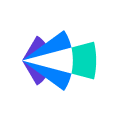As a recording user on Copilot your call recordings are made available for you to review within a few minutes of your meeting end time. The benefits of this are:
- You can now review your call almost instantly and follow-up on the action items that you had promised while on the meeting
- You are able to share the call recording with a relevant stakeholder (be it internal/external) and collaborate within a few clicks
Today, we are going to focus on 3 ways through which you can share your call recordings & also manage them within Copilot.
1. Sharing the entire call recording:
Within a few minutes of you completing your meeting, you will be able to find a recording of the call available in your My calls/Team calls page within Copilot. To go ahead and share the entire recording, you would just need to follow the below steps (as shown in the GIF)
Best practices to keep in mind:
- To add a layer of security while sharing these links externally, you can ask the viewer’s email for access and also protect the link with a password as shown below.
- You can also choose to be notified about external views and in addition provide transcript access to the viewers along with the video/audio recording.
2. Trim and share only a portion of the recording:
This as a functionality is extremely helpful as you can now decide which portion of the call recording would you like to trim and share with an internal/external stakeholder.
There are a couple of ways you can go about this [Refer to GIFs]
Trim & share via the call timeline
Trim & share by selecting a portion of the call transcript
Here are a few examples of ways you can consider leveraging this functionality in your day to day.
Example 1: (Sales follow-up)
Thanks for your time on the call, please find below the snippets that revolve around the key areas we focussed on today.
- Product demo [insert call snippet]
- Value add and implementation plan [insert call snippet]
- Pricing & next steps [insert call snippet]
Example 2: (Customer Success/Account Manager use case)
Trim a portion of the call that highlights the challenge or bug shared by the customer while on the call. This can now be shared on the support case or internally amongst various stakeholders by pasting the shared call snippet on any channel.
3. Embed the call recording:
We now additionally provide the option for Copilot users to embed their call recording links on to Docs, PPTs, LMS and other enablement tools. This is how you can go about it (Refer to the GIF).
This functionality enables you to leverage trainings/calls recorded on Copilot for future enablement sessions and knowledge sharing within your organization.
Shared links management:
As a Copilot user, I am sure you also would be keen to ensure that you have the ability to manage the call links you have shared, right?
Well this is how you could go about the following within Copilot.
- Reviewing all the shared calls links in connection with a specific call
- Disabling access to currently Active call links
- Learning about the view counts and the viewers (via their emails)
Hope this was helpful.
Have a product idea to share with us? Head over to this section on Clari community and share your idea with our team.